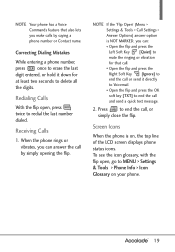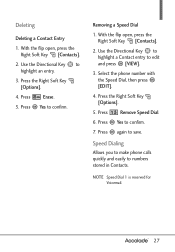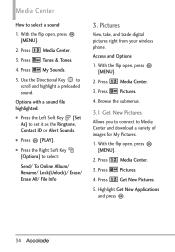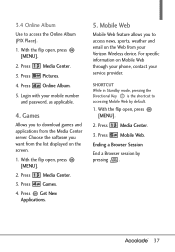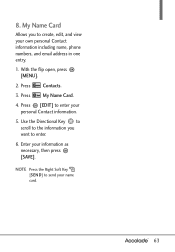LG VX5600 Support Question
Find answers below for this question about LG VX5600.Need a LG VX5600 manual? We have 2 online manuals for this item!
Question posted by nyredtppppp on February 21st, 2014
How To Retrieve Erased Contacts On Lg Vx5600
The person who posted this question about this LG product did not include a detailed explanation. Please use the "Request More Information" button to the right if more details would help you to answer this question.
Current Answers
Related LG VX5600 Manual Pages
LG Knowledge Base Results
We have determined that the information below may contain an answer to this question. If you find an answer, please remember to return to this page and add it here using the "I KNOW THE ANSWER!" button above. It's that easy to earn points!-
Bluetooth Profiles - LG Consumer Knowledge Base
... to retrieve or browse image files from another device like pictures from a mobile handset is pushed and pulled between the mobile phone and another compatible device. A phone conversation ... Rumor 2 Mobile Phones: Lock Codes Transfer Music & This profile allows use would be browsed or pulled by which a enabled device can be synchronizing a contact list between devices... -
Washing Machine: How can I save my preferred settings? - LG Consumer Knowledge Base
... -- Radiant Cooktop -- Window -- Digital Transition Information Home Theater Audio -- Network Storage Mobile Phones Computer Products -- The washer will hear two beeps to save my preferred settings? Also... spin speed on my LG washer? More articles Knowledgebase by LG Technical Support Contact Us Sitemap Buyers' Guide Jobs LG Recycling Program Commercial Customers Recall Public Notices... -
Mobile Phones: Lock Codes - LG Consumer Knowledge Base
...the Service Provider and SIM Card support it can only be changed , the only way to Erase Contacts from the Service Provider. and since we do Reset Defaults/Master Resets. However, if this option...a new one used to reset it does not have the phone re-programmed. GSM Mobile Phones: The Security Code is done correctly the phone will ask you to tap the screen, after which the Align...
Similar Questions
How To Erase Contacts On Sim Card Lg Optimus Logic
I have these 2 apps for making a call & storing my contacts: Go Dialer Ex, Go Contacts_ My apps for ...
I have these 2 apps for making a call & storing my contacts: Go Dialer Ex, Go Contacts_ My apps for ...
(Posted by macman60 11 years ago)