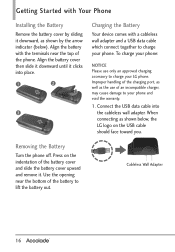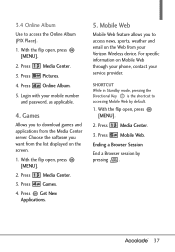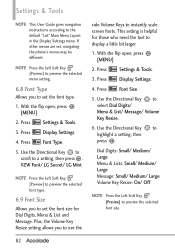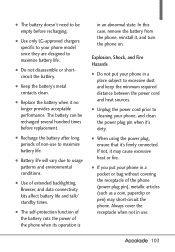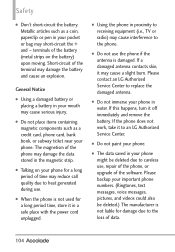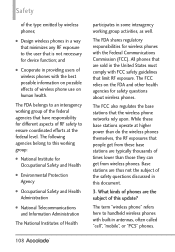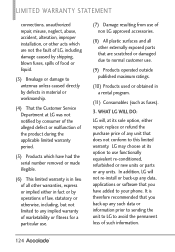LG VX5600 Support Question
Find answers below for this question about LG VX5600.Need a LG VX5600 manual? We have 2 online manuals for this item!
Question posted by ShannEr on June 22nd, 2014
Does Lg Vx5600 Phone Synch With Ford Synch
The person who posted this question about this LG product did not include a detailed explanation. Please use the "Request More Information" button to the right if more details would help you to answer this question.
Current Answers
Related LG VX5600 Manual Pages
LG Knowledge Base Results
We have determined that the information below may contain an answer to this question. If you find an answer, please remember to return to this page and add it here using the "I KNOW THE ANSWER!" button above. It's that easy to earn points!-
LG Consumer Knowledge Base
Categories Appliances TV / Audio / Video PC Monitors Video DVD Data Storage Built-in Ovens Home Theater Cook Top Air Conditioners Microwave oven Air Conditioner Mobile Phones Window Air Washer/Dryer Combo Most viewed Firmware updates Software Updates Optical drive drivers Monitor Driver Install Instructions How do I update the firmware? NAS Manuals, ... -
Washing Machine: How can I save my preferred settings? - LG Consumer Knowledge Base
... (available on my LG washer? What is the steam fresh cycle on my LG washer? Single Wall Oven Cook Top -- Select a cycle. 2. Network Storage Mobile Phones Computer Products -- How do I use . Digital Transition Information Home Theater Audio -- Art Cool -- What is the quick cycle option for future use a stored program? 1. Floor... -
Chocolate Touch (VX8575) Back Cover Removal and Installation - LG Consumer Knowledge Base
... la cubierta de la batería un poco bajo el lateral superior del teléfono. Pictures LG Dare LG Mobile Phones: Tips and Care Mobile Phones: Lock Codes Pairing Bluetooth Devices LG Dare / Mobile Phones Chocolate Touch (VX8575) Back Cover Removal and Installation You will need to remove the back cover before installing or replacing...
Similar Questions
Can I Use Lg P505r Phone On T-mobile Network
I have an unlocked LG P505R which I used to use in Canada on a Rogers network. I want to now use thi...
I have an unlocked LG P505R which I used to use in Canada on a Rogers network. I want to now use thi...
(Posted by jvdaniel 11 years ago)
How Do You Access The Voicemail On The Lg Vx5600 Cell Phone
(Posted by WWWJoz57 11 years ago)
Severe Battery Issues With Lg-vx5600 Flip Phone From Verizon.
Anyone have severe battery issues after only 6 months? My mother has this phone, likes it, but in th...
Anyone have severe battery issues after only 6 months? My mother has this phone, likes it, but in th...
(Posted by kag468 11 years ago)