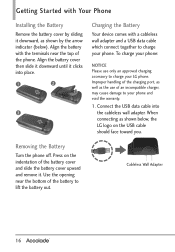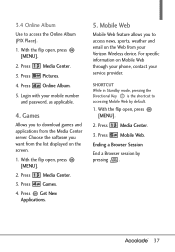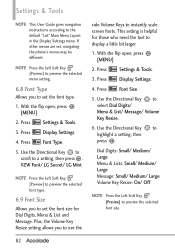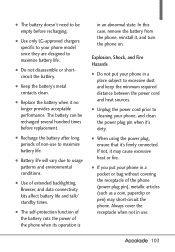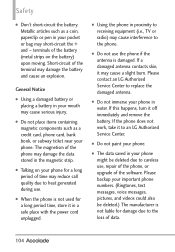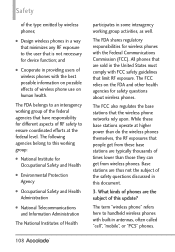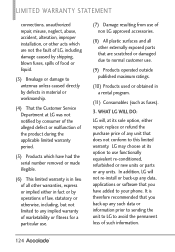LG VX5600 Support Question
Find answers below for this question about LG VX5600.Need a LG VX5600 manual? We have 2 online manuals for this item!
Question posted by Kicchurn on February 3rd, 2014
Does Lg Vx5600 Phone Sync With Ford Sync
The person who posted this question about this LG product did not include a detailed explanation. Please use the "Request More Information" button to the right if more details would help you to answer this question.
Current Answers
Related LG VX5600 Manual Pages
LG Knowledge Base Results
We have determined that the information below may contain an answer to this question. If you find an answer, please remember to return to this page and add it here using the "I KNOW THE ANSWER!" button above. It's that easy to earn points!-
LG Consumer Knowledge Base
... N1T1 - Categories Appliances TV / Audio / Video PC Monitors Video DVD Data Storage Built-in Ovens Home Theater Cook Top Air Conditioners Microwave oven Air Conditioner Mobile Phones Window Air Washer/Dryer Combo Most viewed Firmware updates Software Updates Optical drive drivers Monitor Driver Install Instructions How do I update the firmware? NAS Manuals... -
Typical Home Theatre Reciever - LG Consumer Knowledge Base
LHB975 Rear Speaker / Subwoofer Syncing Excellent Very Good Good Fair Poor Add comment Typical Home Theatre Reciever Article ID: 3128 Last updated: 26 Jun, 2009 Print Email to friend Views: ... -
Washing Machine: How can I save my preferred settings? - LG Consumer Knowledge Base
Side by category: ____ Refrigerators -- Induction Cooktop Ranges -- Floor Standing -- Art Cool -- Projection TV -- Digital Transition -- -- Digital Transition Information Home Theater Audio -- Network Storage Mobile Phones Computer Products -- Excellent Very Good Good Fair Poor Add comment Washing Machine: How can I save preferred temperature, spin speed, soil level, and other ...
Similar Questions
Sync An Lg E980 Phone To A Vehicle
How do I sync my lg e980 to my vehicle?
How do I sync my lg e980 to my vehicle?
(Posted by dgweyman 10 years ago)
Severe Battery Issues With Lg-vx5600 Flip Phone From Verizon.
Anyone have severe battery issues after only 6 months? My mother has this phone, likes it, but in th...
Anyone have severe battery issues after only 6 months? My mother has this phone, likes it, but in th...
(Posted by kag468 11 years ago)
How Can I Get My Lg Vx5600 To Make A Bluetooth Connection To Ford/microsoft Sync
(Posted by bschmidt64 11 years ago)