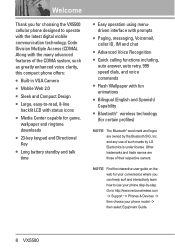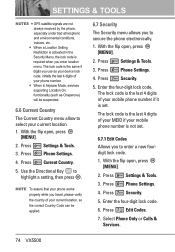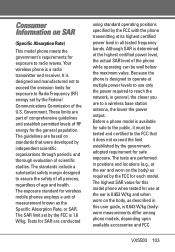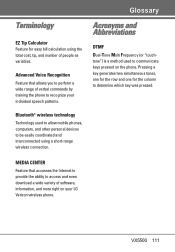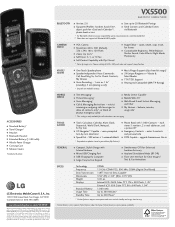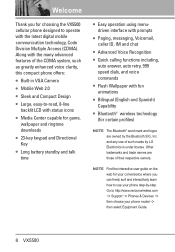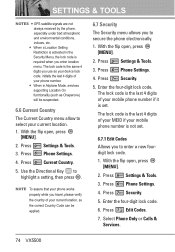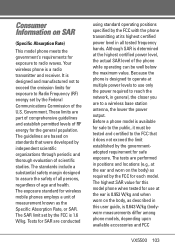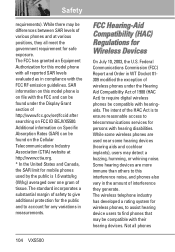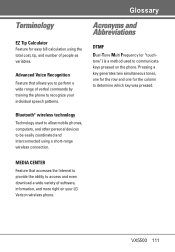LG VX5500 Support Question
Find answers below for this question about LG VX5500.Need a LG VX5500 manual? We have 4 online manuals for this item!
Question posted by jlaathm on May 17th, 2014
Where Is Sim Card On A Lg Vx5500
The person who posted this question about this LG product did not include a detailed explanation. Please use the "Request More Information" button to the right if more details would help you to answer this question.
Current Answers
Related LG VX5500 Manual Pages
LG Knowledge Base Results
We have determined that the information below may contain an answer to this question. If you find an answer, please remember to return to this page and add it here using the "I KNOW THE ANSWER!" button above. It's that easy to earn points!-
LG Mobile Phones: Tips and Care - LG Consumer Knowledge Base
...fog areas. Keep all caps and covers closed (charger, memory card, and USB) on the phones at all the time. Tips to high levels of humidity. ...phone calls: Avoid using your phone. Avoid using the phone in a pocket. Phone conversations that has a signal. Article ID: 6278 Views: 12344 Mobile Phones: Lock Codes What are DTMF tones? When charging the phone, remove the phone... -
Chocolate Touch (VX8575) Back Cover Removal and Installation - LG Consumer Knowledge Base
...phone securely with your thumbs until it disengages from the phone...encaje en su lugar. Advanced Phone Book Features: Entering Wait and...Mobile Phones: Tips and Care Mobile Phones: Lock Codes Pairing Bluetooth Devices LG Dare / Mobile Phones.... 2. Hold the phone securely with your thumb until...phones slots. 2. Also, always ensure that the hooks on the phone. Make sure that the power to the phone... -
Mobile Phones: Lock Codes - LG Consumer Knowledge Base
...liberty to have access to Unlock the Phone after the phone turns on the phone. Article ID: 6450 Views: 4816 Pairing Bluetooth Devices LG Dare GSM Mobile Phones: The Security Code is usually required... and SIM Card support it does not have the phone re-programmed. The PIN is a number tied to the SIM card, since the PIN and PUK are on the phone. This needs to the SIM, it...
Similar Questions
How Do I Remove A Sim Card From This Phone?
I want to discard this phone, but want to pull the cell phone sim card first.
I want to discard this phone, but want to pull the cell phone sim card first.
(Posted by azislin 9 years ago)
Forgot Password For Voice Mail On One Of My Mobile Phones.
I've forgotten the password for voice mail on one of my mobile phones. Put in several combination bu...
I've forgotten the password for voice mail on one of my mobile phones. Put in several combination bu...
(Posted by mikeevaristo 12 years ago)
Lg Gt 365 At&t Don T Receiving Croatian Sim Card(t-mobile, Vip...)
I ordered lg from Amazon.com and mobile never works on at&t sim card. In Croatia, mobile can wor...
I ordered lg from Amazon.com and mobile never works on at&t sim card. In Croatia, mobile can wor...
(Posted by josiptale 12 years ago)