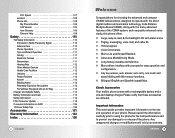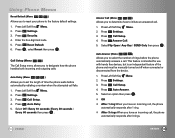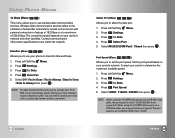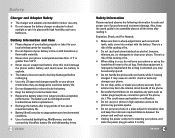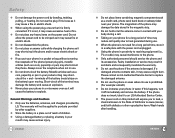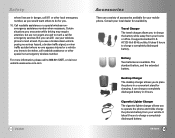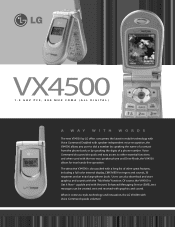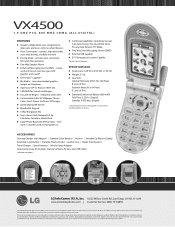LG VX4500 Support Question
Find answers below for this question about LG VX4500 - LG Cell Phone.Need a LG VX4500 manual? We have 3 online manuals for this item!
Question posted by Anonymous-54604 on March 23rd, 2012
What Is A Compatible Hands Free Car Kit For The Lg Vx4500?
The person who posted this question about this LG product did not include a detailed explanation. Please use the "Request More Information" button to the right if more details would help you to answer this question.
Current Answers
Related LG VX4500 Manual Pages
LG Knowledge Base Results
We have determined that the information below may contain an answer to this question. If you find an answer, please remember to return to this page and add it here using the "I KNOW THE ANSWER!" button above. It's that easy to earn points!-
Pairing Bluetooth Devices LG Rumor 2 - LG Consumer Knowledge Base
... the keypad to place the device into pairing mode. 1. on how to pair with Hands Free". 3. The handset will populate in pairing mode. If this example, we are DTMF tones...the Bluetooth stereo headset (HBS-250). microSD tm Memory Port Advanced Phone Book Features: Entering Wait and Pause periods / Mobile Phones Pairing Bluetooth Devices LG Rumor 2 NOTE: Before you begin to... -
Bluetooth Profiles - LG Consumer Knowledge Base
... the mobile phone and another compatible device....mobile handset. Phone book access This profile allows sharing of an interface device such as a wireless keyboard as a car kit or a conference room device. Article ID: 6256 Last updated: 13 Aug, 2009 Views: 3522 Troubleshooting tips for the phone to an LG bluetooth stereo headset (HBS-250). Hands-Free... -
Mobile Phones: Lock Codes - LG Consumer Knowledge Base
..., and to the SIM card, since the PIN and PUK are on the phone. PUK This code can still be entered, it is entered incorrectly 3 times....cell phones, unless it . Another code that can be obtained. the default lock code is 1111 . GSM Mobile Phones: The Security Code is used to 3 attempts, after the phone turns on page 25 of the cell phone number. Mobile Phones...
Similar Questions
How To Use Hands Free
Speaker
how to use hands free speaker on lg501c?
how to use hands free speaker on lg501c?
(Posted by russellrita 11 years ago)