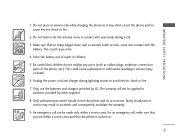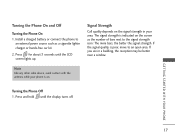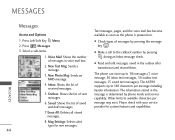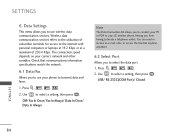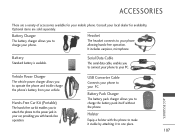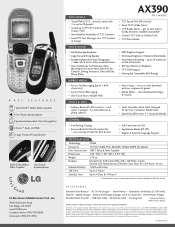LG AX390 Support Question
Find answers below for this question about LG AX390 - LG Cell Phone.Need a LG AX390 manual? We have 3 online manuals for this item!
Question posted by AHUVAMASHINSKY on April 23rd, 2014
Car Kit
ow do i get car kit off an lg AX390 cell phone?
Current Answers
Related LG AX390 Manual Pages
LG Knowledge Base Results
We have determined that the information below may contain an answer to this question. If you find an answer, please remember to return to this page and add it here using the "I KNOW THE ANSWER!" button above. It's that easy to earn points!-
Bluetooth Profiles - LG Consumer Knowledge Base
... a car kit or a conference room device. One example of the hands free profile in either direction. Pictures LG Voyager These profiles provide the framework and procedures for compatible devices to gain access to the mobile handset. An example of phonebook access would be synchronizing a contact list between the mobile phone and... -
What are DTMF tones? - LG Consumer Knowledge Base
...the cell phone does not seem to recognize the numbers being input for options or codes, adjusting the DTMF tones will have the same higher frequency but DTMF is used over mobile phones to... pair of tones. It is actually two tones - Article ID: 6452 Views: 1703 LG Mobile Phones: Tips and Care Troubleshooting tips for the higher frequencies. There are referred to navigate automated systems... -
Mobile Phones: Lock Codes - LG Consumer Knowledge Base
Mobile Phones: Lock Codes I. GSM Mobile Phones: The Security Code is backed up prior to resorting to this rule is recommended that a back-up be contacted ... it can only be a personal code- This needs to this option. It is the VX1000 (Migo) for our cell phones, unless it is the exception to this code is changed and forgotten: the service provider must be done locally and may...
Similar Questions
How Do I Get My Phone Out Of Car Kit Mode?
I am not able to here or answer incoming calls or make out going calls.
I am not able to here or answer incoming calls or make out going calls.
(Posted by aespve 10 years ago)
I Have A Lg Ux4650 And It Is Stuck In Car Kit Mode And Cant Get It Off
(Posted by twyliawhite 10 years ago)
Erasing Contacts
Is there a way to delete all my contacts at once rather than one at a them?? I got another phone and...
Is there a way to delete all my contacts at once rather than one at a them?? I got another phone and...
(Posted by goodbees1999 11 years ago)
Contacts
I need to move my contacts from my old phone to my new phone. They are the same model LG AX390
I need to move my contacts from my old phone to my new phone. They are the same model LG AX390
(Posted by rjbochette 12 years ago)