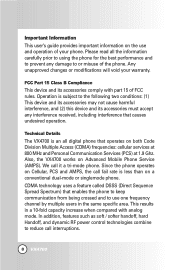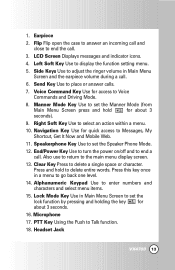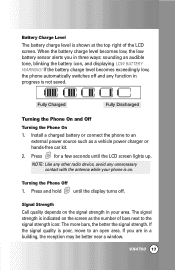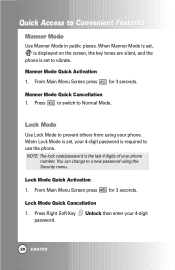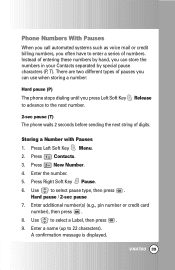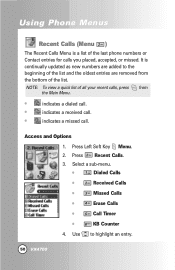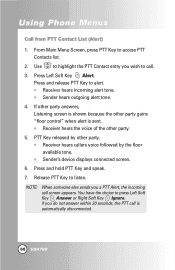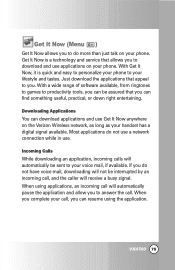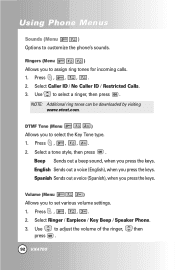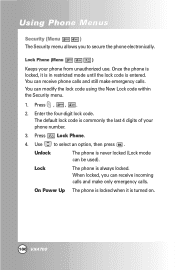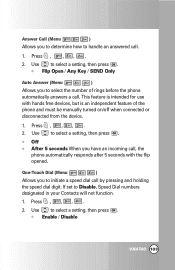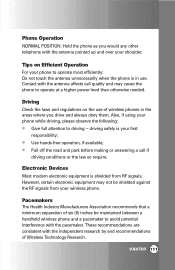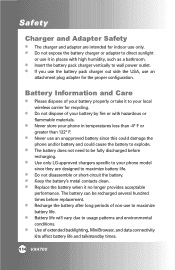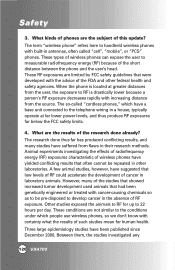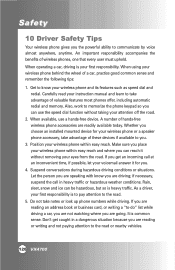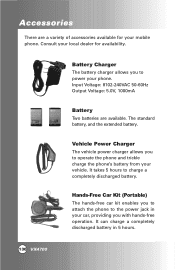LG VX4700 Support Question
Find answers below for this question about LG VX4700 - LG Cell Phone.Need a LG VX4700 manual? We have 3 online manuals for this item!
Question posted by aespve on February 8th, 2014
How Do I Get My Phone Out Of Car Kit Mode?
I am not able to here or answer incoming calls or make out going calls.
Current Answers
Related LG VX4700 Manual Pages
LG Knowledge Base Results
We have determined that the information below may contain an answer to this question. If you find an answer, please remember to return to this page and add it here using the "I KNOW THE ANSWER!" button above. It's that easy to earn points!-
What To Do If You Smell Gas - LG Consumer Knowledge Base
...your home immediately and take others with you smell a faint natural gas odor: First make sure all embers and flames including cigarettes, candles, and fires. Leave your stove are..., leave and call in your local gas utility to and can 't find a pilot that might create a spark, such as light switches, phones, flashlights, or even computers. Go to a nearby phone and call your home, here... -
Bluetooth Profiles - LG Consumer Knowledge Base
...). This profile allows sending of your name card, phonebook entries, and call history with a compatible Bluetooth device, such as a car kit or a conference room device. Human Interface Device (HID) The profile controls how an enabled mobile device would be used . Basic printing (BPP) Basic printing ... -
Transfer Music & Pictures LG Voyager - LG Consumer Knowledge Base
...is recommended you format your phone). 7. Tap Menu>Settings/Tools>Tools>USB Mode>Mass Storage. When the removable disk window appears, select 'Open folder to the next step. 4. Connect your phone to 4GB) into your... Last updated: 13 Oct, 2009 Views: 6339 Transfer Music & Pictures LG Dare LG Mobile Phones: Tips and Care What are DTMF tones? Copy and paste, or drag and drop,&#...
Similar Questions
How To Make Cell Phone Screen Flash When An Incoming Call Is Recived On Lv Veni
(Posted by richard9212 10 years ago)
I Have A Lg Ux4650 And It Is Stuck In Car Kit Mode And Cant Get It Off
(Posted by twyliawhite 10 years ago)