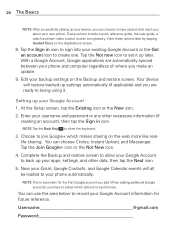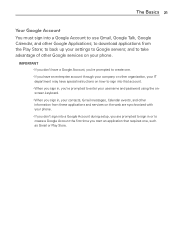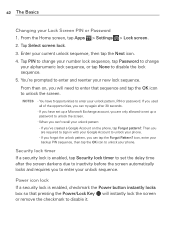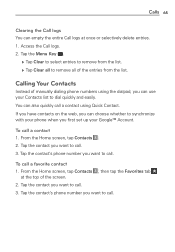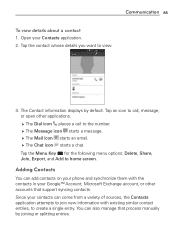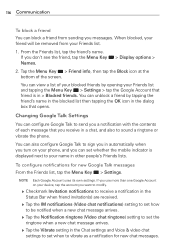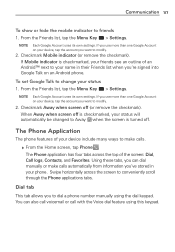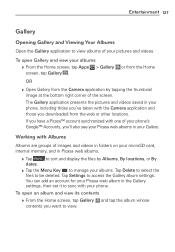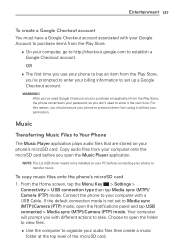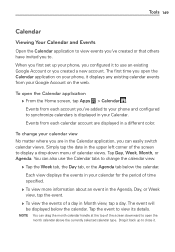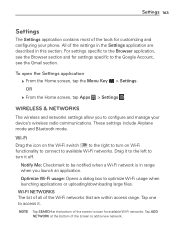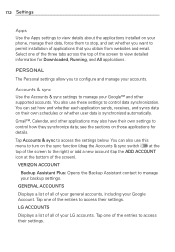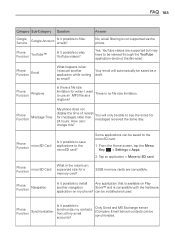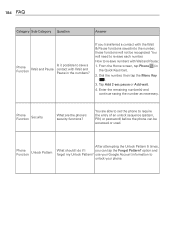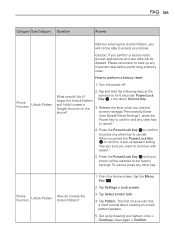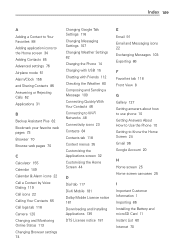LG VS930 Support Question
Find answers below for this question about LG VS930.Need a LG VS930 manual? We have 3 online manuals for this item!
Question posted by 1974olddirt on May 25th, 2017
Sites On My Boyfriends Phone That I Have Never Gone To Help!!!
there are sites and apps in his web browser and i have not searched anything at all. I no longer have an email , google accounts , facebook ect.. why is this happening i really need help
Current Answers
Answer #1: Posted by Odin on May 26th, 2017 11:01 AM
Maybe I'm missing something, but it would seem that if it's your boyfriend's phone that maybe it's he who visited the sites. If not, maybe he lent the phone to someone besides you. In any case, you'll probably be able to reset the phone: go to http://www.hardreset.info/,
Hope this is useful. Please don't forget to click the Accept This Answer button if you do accept it. My aim is to provide reliable helpful answers, not just a lot of them. See https://www.helpowl.com/profile/Odin.
Related LG VS930 Manual Pages
LG Knowledge Base Results
We have determined that the information below may contain an answer to this question. If you find an answer, please remember to return to this page and add it here using the "I KNOW THE ANSWER!" button above. It's that easy to earn points!-
LG Mobile Phones: Tips and Care - LG Consumer Knowledge Base
...phones in an area where it is high. When charging the phone, remove the phone from our accessories site . Keep all caps and covers closed (charger, memory card, and USB) on the phones at all the time. / Mobile Phones LG Mobile Phones...life longer during phone calls: Avoid using your phone. Avoid using the phone in a pocket. NEVER use acetone or any chemicals to extend phone battery... -
What are DTMF tones? - LG Consumer Knowledge Base
... correctly through an IVR system's options, or the cell phone does not seem to navigate automated systems such as a telephone answering machine. Article ID: 6452 Views: 1703 LG Mobile Phones: Tips and Care Troubleshooting tips for the Bluetooth stereo headset... are referred to adjust the DTMF Tones setting? DTMF can this help? a low-frequency tone and a high-frequency tone - -
Advanced Phone Book Features: Entering Wait and Pause periods - LG Consumer Knowledge Base
...or "Options" within which there will be dialed immediately. The [Release] key depends on the phone model, and will be dialed immediately. Once asked , so the appropriate amount of "Pauses" or... number that needs to be labeled as Voicemail or credit billing numbers. Voicemail - *##pppp#### ⇒8 seconds/2 seconds = 4; Afterwards, when the call is made , the phone will be added...
Similar Questions
How Do I Download A Custom Made Wav File Onto My Lg Vs930 Phone As A Ringtone?
(Posted by dmmaze6 8 years ago)
How Can I Access My Google Account On My Lg P925 Android Phones.
please help me configure my LG P925 android smartphone so as to enable me access my google account a...
please help me configure my LG P925 android smartphone so as to enable me access my google account a...
(Posted by felixidih 10 years ago)
Will My Verizon Lg Vs930 4g Cell Phone Work With A Different Sim Card Other Than
(Posted by wateroper 10 years ago)
Phone Keeps Turning Off At Night
I just got a new LG-VS930 & it keeps turning itself off at night.....this has happened 3x in the...
I just got a new LG-VS930 & it keeps turning itself off at night.....this has happened 3x in the...
(Posted by rcain 10 years ago)
How Can Unlock Lg-c729 Phone Showing Google Account Space
Pls how can i unlock my LG-C729 phone when it is displaying email account that i earlier deactivated...
Pls how can i unlock my LG-C729 phone when it is displaying email account that i earlier deactivated...
(Posted by egainko 10 years ago)