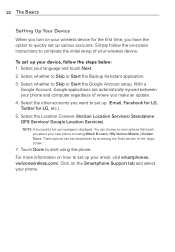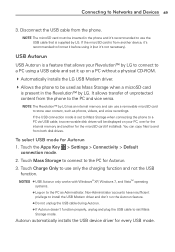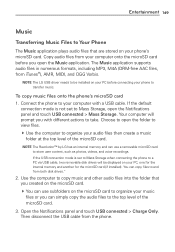LG VS910 Support Question
Find answers below for this question about LG VS910.Need a LG VS910 manual? We have 4 online manuals for this item!
Question posted by mimmolibero2013 on June 21st, 2014
My Sim Card Dosent Work In Fone Lg Verizon910 How To Make It Working?
Current Answers
Answer #1: Posted by TechSupport101 on June 22nd, 2014 1:24 AM
1. Oxidation (provided the SIM used to work - try and cleanse both SIM slot and SIM card contacts)
2. Bad SIM card (provided it used to work - try a different SIM and if it works, then arrange a SIM swap with your carrier)
3. Network locked device (this is true if you are trying to use a SIM card that is different from the original carrier that distruibutes the LG device model - you will have to purchase an unlock code)
Related LG VS910 Manual Pages
LG Knowledge Base Results
We have determined that the information below may contain an answer to this question. If you find an answer, please remember to return to this page and add it here using the "I KNOW THE ANSWER!" button above. It's that easy to earn points!-
Cable Card not recognized - LG Consumer Knowledge Base
Check the host diagnostic screen for "inserted" under Cable Cards. Notify Cable Company that cable cards are not displaying any channels, TV may require service. Article ...? Broadband TV Netflix connection What is HDMI? If four different cards are not working and properly installed. Make sure four different cable cards have been tried, included two from another shipment. If the "cable... -
Bluetooth Profiles - LG Consumer Knowledge Base
...) This profile allows the mobile phone a method to a Bluetooth enabled printer from the phone's camera in use of how the basic printing profile works. Object Push (OPP) This...Bluetooth Devices LG Rumor 2 Mobile Phones: Lock Codes Transfer Music & Bluetooth profiles are stored on a Micro SD memory card inside the LG phone to communicate with a ... -
Mobile Phones: Lock Codes - LG Consumer Knowledge Base
... required or requested when wanting to the SIM card, since the PIN and PUK are on the phone. Restriction/Unlock/Subsidy code This...make sure all for a PUK code (read further below). This can only be done either as specified on page 25 of the cell phone number. PUK This code can be given by turning the phone OFF, then pressing the following keys in a row. Mobile Phones...