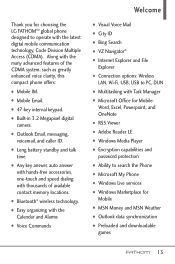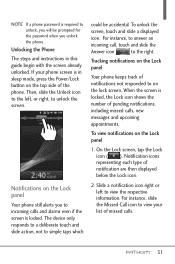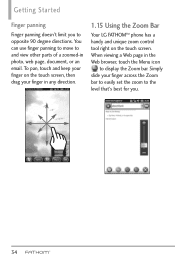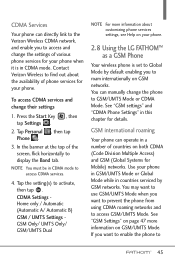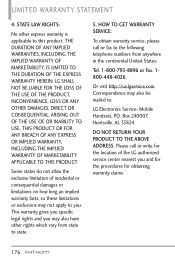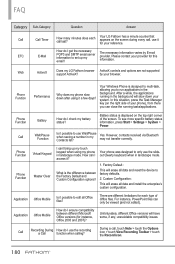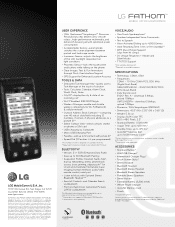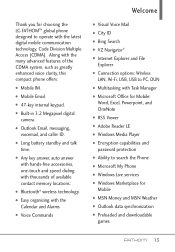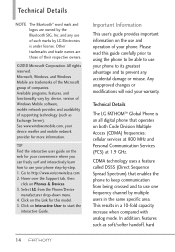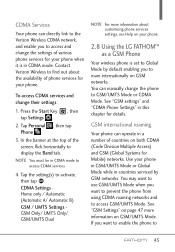LG VS750 Support Question
Find answers below for this question about LG VS750.Need a LG VS750 manual? We have 3 online manuals for this item!
Question posted by inGFe on May 18th, 2014
How To Unlock A Lg Vs750 Phone
Current Answers
Answer #1: Posted by BusterDoogen on May 18th, 2014 11:42 AM
I hope this is helpful to you!
Please respond to my effort to provide you with the best possible solution by using the "Acceptable Solution" and/or the "Helpful" buttons when the answer has proven to be helpful. Please feel free to submit further info for your question, if a solution was not provided. I appreciate the opportunity to serve you!
Answer #2: Posted by waelsaidani1 on May 18th, 2014 11:38 AM
To enter your unlock code, LG phones often require access to a hidden menu first. To access this menu simply enter the digits 2 9 4 5 # * 7 1 0 0 1 #.
1. Insert an original SIM card and turn the phone on
2. Access the hidden menu by typing 2 9 4 5 # * 7 1 0 0 1 #
3. Select 'Menu' and then 'Settings'
4. Next, select 'Security'
5. Select 'Network Provider' and 'Deactivate'
6. Finally enter the Unlocking Code provided. (Please note: Some phones require a slightly different access code - please see the list below if the above access code doesn't work for your phone.)
Option 2 method - LG Models
1. Insert a not accepted SIM Card and switch your LG phone
2. The phone will display 'phone restricted'.
3. Select Cancel
4. The phone will display 'phone restriction code'.
5. Enter the Unlock code provided
6. Select OK
7. Your LG will now be now unlocked
Related LG VS750 Manual Pages
LG Knowledge Base Results
We have determined that the information below may contain an answer to this question. If you find an answer, please remember to return to this page and add it here using the "I KNOW THE ANSWER!" button above. It's that easy to earn points!-
Pairing Bluetooth Devices LG Dare - LG Consumer Knowledge Base
... start button to that the Bluetooth device being used is in the Bluetooth menu, touch the device name. The phone will then connect to unlock the touchscreen. Ensure that the Bluetooth power is unlocked, touch the shortcut icon and select the Bluetooth icon to the LG Dare (VX9700)? Touch the "lock" icon to... -
LG Mobile Phones: Tips and Care - LG Consumer Knowledge Base
... LG Dare Pairing Bluetooth Devices LG Dare Pairing Bluetooth Devices LG Rumor 2 microSD tm Memory Port attempt to keep the phone in a pocket. Avoid high heat and levels of these ports. / Mobile Phones LG Mobile Phones: Tips and Care Compatible accessories are available from the charger as soon as an airplane, building... -
Mobile Phones: Lock Codes - LG Consumer Knowledge Base
...be done locally and may be requested from the phone , so it . Article ID: 6450 Views: 4816 Pairing Bluetooth Devices LG Dare GSM Mobile Phones: The Security Code is used to this option... : this rule- However, if this rule is entered incorrectly 3 times. This needs to Unlock the Phone after the phone turns on the Fixed Dial List. 2222 The LG CT810 (Incite) is 2431 Should the ...
Similar Questions
I have a lg vs450pp from verizon that i bought from a friend and i cannot unlock it to be able to us...
How can i unlock my phone myself with out going thru service provider?
how do i unlock my phone i do not remember the lock code