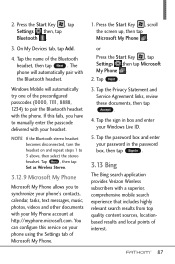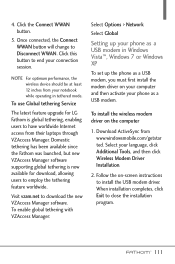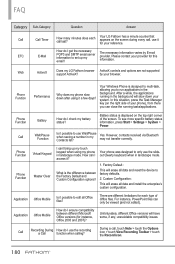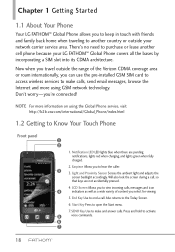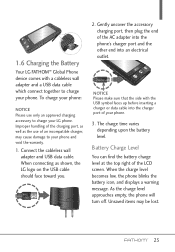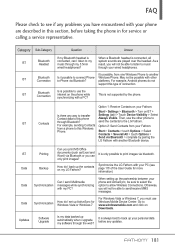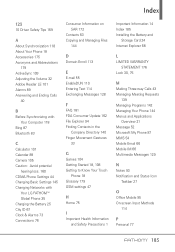LG VS750 Support Question
Find answers below for this question about LG VS750.Need a LG VS750 manual? We have 3 online manuals for this item!
Question posted by Nadada on June 4th, 2014
How To Manually Enter Internet Settings On Lg Fathom
The person who posted this question about this LG product did not include a detailed explanation. Please use the "Request More Information" button to the right if more details would help you to answer this question.
Current Answers
Related LG VS750 Manual Pages
LG Knowledge Base Results
We have determined that the information below may contain an answer to this question. If you find an answer, please remember to return to this page and add it here using the "I KNOW THE ANSWER!" button above. It's that easy to earn points!-
Blu-ray player: Network Troubleshooting - LG Consumer Knowledge Base
...-Fi protected access) keys exactly as they were entered into your access point or router are enabled, you will have to adjust the settings. 2. NOTE: If the security settings for information about how to adjust the network settings manually. If the device still fails to connect to the internet, it may be necessary to enable and... -
Broadband TV: Network Troubleshooting - LG Consumer Knowledge Base
... Blu-ray player or network TV and IP address. Disconnect and reconnect the Ethernet cable, or try setting up a manual IP address will still not connect. 1. Enter the menu of your network enabled device and the internet. The IP address (of numbers to verify that is not blocking communication between your router can connect... -
DDNS Setup for LG Networked Attached Storage - LG Consumer Knowledge Base
...File exchange protocol for the response message to static because the DMZ settings use DDNS. The company that translates your router supports UPnP. What ...Internet from another Internet connection. Does http:// [yourdomain] .lgNAS.com:8000 work but I have to manually enter in a password. 8 Click Apply. 9 Wait several minutes for TCP/IP networks. The external/Internet...
Similar Questions
Lost Of Touch Screen
hi, i have a problem with my phone and i just want you guys to help me out with my LG VS750 mobile. ...
hi, i have a problem with my phone and i just want you guys to help me out with my LG VS750 mobile. ...
(Posted by sadicksalifu 11 years ago)
Please Want To Know How To Do My Internet Settings
please can teach me how to do my internet settings
please can teach me how to do my internet settings
(Posted by justiceaddae 11 years ago)
My Internet Settings
please can you help me to get my internet settings on my phone
please can you help me to get my internet settings on my phone
(Posted by justiceaddae 11 years ago)