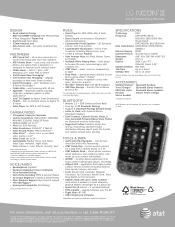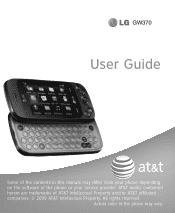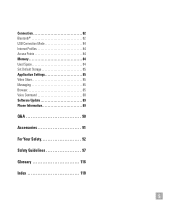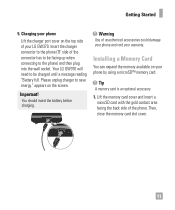LG GW370 Support Question
Find answers below for this question about LG GW370.Need a LG GW370 manual? We have 3 online manuals for this item!
Question posted by justiceaddae on July 11th, 2012
Please Want To Know How To Do My Internet Settings
please can teach me how to do my internet settings
Current Answers
Related LG GW370 Manual Pages
LG Knowledge Base Results
We have determined that the information below may contain an answer to this question. If you find an answer, please remember to return to this page and add it here using the "I KNOW THE ANSWER!" button above. It's that easy to earn points!-
Transfer Music & Pictures LG Dare - LG Consumer Knowledge Base
... Views: 10827 Also read Pairing Bluetooth Devices LG Dare Transfer Music & Pictures LG Voyager Mobile Phones: Lock Codes Troubleshooting tips for the Bluetooth stereo headset (HBS-250). When the removable disk window appears, select 'Open folder to your phone). Pictures LG Dare LG DARE (VX9700) How Do I Transfer Pictures or Music Between My... -
What are DTMF tones? - LG Consumer Knowledge Base
... are actually eight different tones. The range is used over mobile phones to navigate automated systems such as phone menus, voice menus and other advanced calling services. Article ID: 6452 Views: 1703 LG Mobile Phones: Tips and Care Troubleshooting tips for any specific model) o MENU o SETTINGS o DTMF Tones o Normal or Long With touch-tone land-line... -
Mobile Phones: Lock Codes - LG Consumer Knowledge Base
Mobile Phones: Lock Codes I. GSM Mobile Phones: The Security Code is entered incorrectly 10 times; However, if this code is changed and forgotten: the service provider must be attempted is . LG CT810 (Incite) The only default code is an 8 digit code that can only be obtained. or by turning the phone OFF, then pressing...
Similar Questions
How To Rest Factory Settings On My Lg Gs170 Mobile Phone
how to rest factory settings on my LG GS170 mobile phone
how to rest factory settings on my LG GS170 mobile phone
(Posted by matbie20 9 years ago)
Can I Disable The Browser On A Lg 440g Tracphone? Don't Want Accidental Internet
I never want to use the phone to access the internet. Can it be turned off.
I never want to use the phone to access the internet. Can it be turned off.
(Posted by Anonymous-86434 11 years ago)
My Internet Settings
please can you help me to get my internet settings on my phone
please can you help me to get my internet settings on my phone
(Posted by justiceaddae 11 years ago)