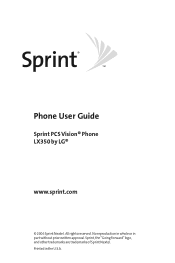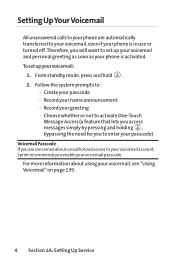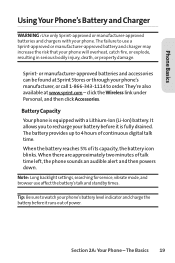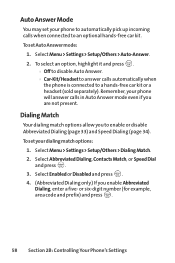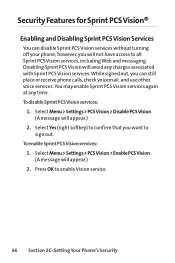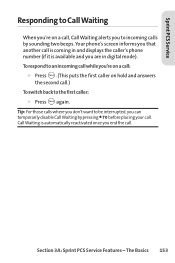LG LX-350 Support Question
Find answers below for this question about LG LX-350 - LG Cell Phone.Need a LG LX-350 manual? We have 2 online manuals for this item!
Question posted by Anonymous-86434 on November 29th, 2012
Can I Disable The Browser On A Lg 440g Tracphone? Don't Want Accidental Internet
I never want to use the phone to access the internet. Can it be turned off.
Current Answers
Related LG LX-350 Manual Pages
LG Knowledge Base Results
We have determined that the information below may contain an answer to this question. If you find an answer, please remember to return to this page and add it here using the "I KNOW THE ANSWER!" button above. It's that easy to earn points!-
DDNS Setup for LG Networked Attached Storage - LG Consumer Knowledge Base
... on your new IP address to a web browser and try the URL o n a different network that has a different router. Your router may be found on your NAS. 7 Type in IP addresses to set up to the Internet, you must allow outside access to show , try the URL you using a router just as a hub (DHCP and... -
Mobile Phones: Lock Codes - LG Consumer Knowledge Base
... it is . PIN2 It is 0000 for our cell phones, unless it . Should this rule- The default is used to have a pre-determined security code. it can be entered, it is recommended to make sure all be erased from the phone. GSM Mobile Phones: The Security Code is used to allow for up prior to resorting to... -
LG Front Load Washer: General FAQ - LG Consumer Knowledge Base
...the unit is normal, the temperature of the washer or disable the use ? 05. Please refer to be needed in the detergent... you have chosen the cold setting, the washer will automatically turn off in the rear of water per wash. Please see our...can be reversed to stop the vibration permanently. Use a level to help guide you want to run the tub clean cycle periodically to ...
Similar Questions
Disable Browser
Is it possible to disable or lock out the browser on the LG-B460? At the very least can the browser ...
Is it possible to disable or lock out the browser on the LG-B460? At the very least can the browser ...
(Posted by parotpirat 7 years ago)
How I Unlock My Sim App On My Lg325g Tracfone It Disabled My Service
(Posted by mitchellsheets 10 years ago)
Lg 440g Unidentified Icon
I have the attached icon on the main screen of my LG-440G phone. I'm wondering what it stands for.
I have the attached icon on the main screen of my LG-440G phone. I'm wondering what it stands for.
(Posted by genebuff04 11 years ago)