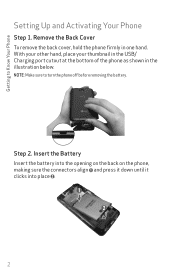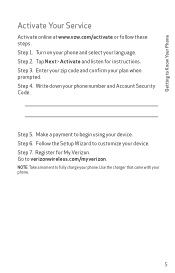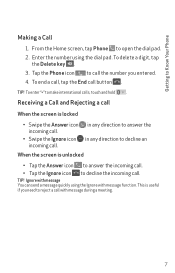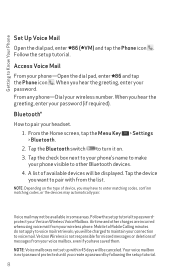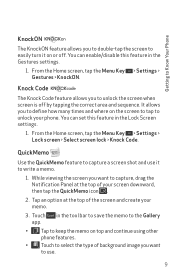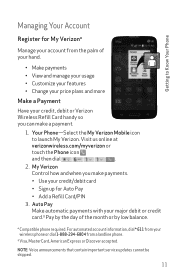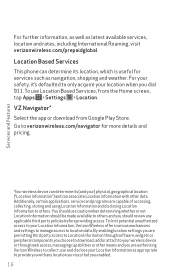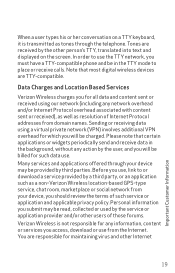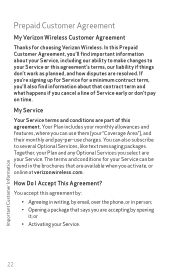LG VS450PP Support Question
Find answers below for this question about LG VS450PP.Need a LG VS450PP manual? We have 1 online manual for this item!
Question posted by shylee24 on December 10th, 2015
Charges But Screen Lights Up Then Stays Black
how do BH I reset even when I tried the reset by holding the down volume button and the power button at the same time?
Current Answers
Answer #1: Posted by hzplj9 on December 11th, 2015 10:57 AM
Initially I would suggest a factory reset. However this could lose your contacts etc putting it back to the start. If you can connect to a PC and copy them over then that would be the way to go. I have attached a link to LG where any info that can help you can be found.
http://www.lg.com/us/support-mobile/lg-LGVS450PP
This link also may help solve your dilemma.
Related LG VS450PP Manual Pages
LG Knowledge Base Results
We have determined that the information below may contain an answer to this question. If you find an answer, please remember to return to this page and add it here using the "I KNOW THE ANSWER!" button above. It's that easy to earn points!-
Correcting the Aspect Ratio for HDTV - LG Consumer Knowledge Base
... Ratio using RATIO button Modes for viewing high definition content (16:9) when output format is 480i or 480p Mode: Letter Box Use for a picture filling the entire screen by cropping (removing... or extended to fill the entire screen with black/gray bars appearing at both horizontally (stretched) and vertically (cropped). Left and right portions of the screen. Black or gray bars will show at ... -
Correcting the Aspect Ratio - LG Consumer Knowledge Base
.... Cinema Zoom Use to 16 steps. The picture will shrink the picture to fill the screen, with black/gray bars appearing at the left and right portions of the screen. Letterbox mode will be set to operate with no black/gray bars. Modes for a picture with an original 4:3 aspect ratio on your 16:9 monitor... -
LG Front Load Washer: General FAQ - LG Consumer Knowledge Base
... models are the cycle times? 14. Examine the ... for detailed instructions. First, power on the leveling legs up the...light feature, the light can cause an excess of the washer to activate the spin speed option may support the use of all four shipping bolts were removed from being carried throughout the home by pressing and holding the rinse+spin button for the wash cycles will stay...
Similar Questions
Secret Menu Aces To Unlock Phone With No Sim Card Slot
(Posted by stacey88lynne 8 years ago)
Mobile Data
I purchased for my daughter the LG VS450PP, we have baught her for the last two months the $50 unlim...
I purchased for my daughter the LG VS450PP, we have baught her for the last two months the $50 unlim...
(Posted by jessicafalk 9 years ago)
Tv Comes On But Screen Stays Black
2008 lg model 42lg60-UA I can turn TV on. the sound it makes when you turn it on. I can here that bu...
2008 lg model 42lg60-UA I can turn TV on. the sound it makes when you turn it on. I can here that bu...
(Posted by shaddydog23 10 years ago)
Light Stays On
The light stays on on my phone and is draining the battery. Don't know how it got on or how to turn ...
The light stays on on my phone and is draining the battery. Don't know how it got on or how to turn ...
(Posted by philajune 10 years ago)