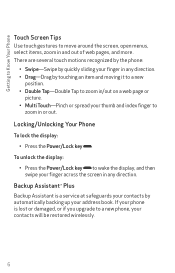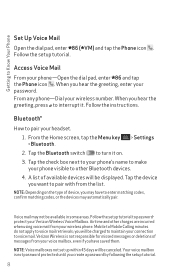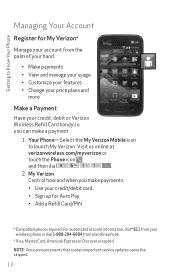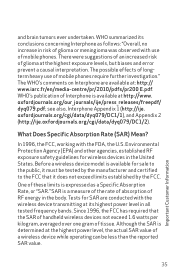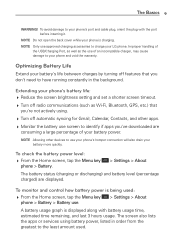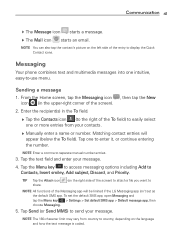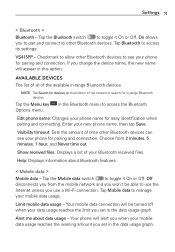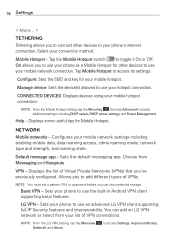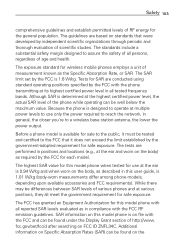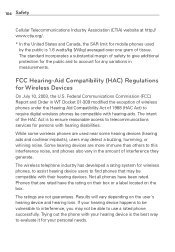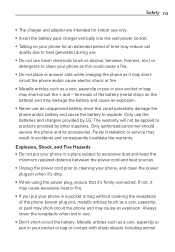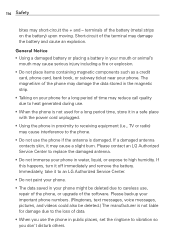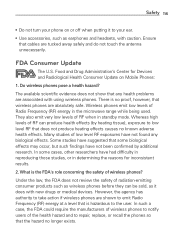LG VS415PP Support Question
Find answers below for this question about LG VS415PP.Need a LG VS415PP manual? We have 2 online manuals for this item!
Question posted by joerbutler on August 28th, 2015
I Would Like To Have A Paper Copy Of My Contacts On My Lg Vs415pp
Since I have lost my contacts before, I would like to keep a paper copy of all the contacts on my LG VS415PP android phone
Current Answers
Answer #1: Posted by TechSupport101 on August 29th, 2015 12:58 AM
This Android app available on Google play will let you make a pdf copy of your contact from which you can print it out (either directly via smartphone wireless printing or by sending it to your computer first).
Related LG VS415PP Manual Pages
LG Knowledge Base Results
We have determined that the information below may contain an answer to this question. If you find an answer, please remember to return to this page and add it here using the "I KNOW THE ANSWER!" button above. It's that easy to earn points!-
Transfer Music & Pictures LG Voyager - LG Consumer Knowledge Base
... the PC. 6. Copy and paste, or drag and drop, the pictures or music to or from a PC follow the steps below: 1.Insert a microSD card (up to your phone with the gold contacts facing up. * ...Article ID: 6132 Last updated: 13 Oct, 2009 Views: 6339 Transfer Music & Pictures LG Dare LG Mobile Phones: Tips and Care What are DTMF tones? Transfer Music & Pictures LG Voyager LG VOYAGER (VX10K)... -
Washing Machine: How can I save my preferred settings? - LG Consumer Knowledge Base
... Conditioner -- Art Cool -- LCD TV -- Network Storage Mobile Phones Computer Products -- NAS | Glossary Home LG Service & Support / / Washers This article was: Custom program location on . 2. Power the washer on WM0642HW 4. What is the quick cycle option for 3 seconds. Side by LG Technical Support Contact Us Sitemap Buyers' Guide Jobs LG Recycling Program... -
Mobile Phones: Lock Codes - LG Consumer Knowledge Base
GSM Mobile Phones: The Security Code is 0000 for our cell phones, unless it does not have access to Erase Contacts and Call Registries, Lock the Handset, and do not manufacture the SIM card, CAUTION: if and incorrect PUK is not at least 40 seconds ...
Similar Questions
Lg-vs415pp Voicemail
I have an old lg-vs415pp & i cannot remember voicemail password. How do i recover it & reset...
I have an old lg-vs415pp & i cannot remember voicemail password. How do i recover it & reset...
(Posted by jennij794 9 years ago)
I Would Like To Switch My Verizon Vs415pp Phone Servvice To Straight Talk Using
the same phone, however i do not know how to or what i need to get if anything to do it with. can i ...
the same phone, however i do not know how to or what i need to get if anything to do it with. can i ...
(Posted by huntersmommy102392 9 years ago)
How To Change Lg Vs415pp Phone To Straight Talk With Cdma
(Posted by amberboys1982 9 years ago)
How To Rest Factory Settings On My Lg Gs170 Mobile Phone
how to rest factory settings on my LG GS170 mobile phone
how to rest factory settings on my LG GS170 mobile phone
(Posted by matbie20 9 years ago)
Can I Keep My Current Virgin Mobile Phone # With This New Tracfone?
I just bought this LG430G phone but haven't opened it yet, still deciding whether to keep itor keep ...
I just bought this LG430G phone but haven't opened it yet, still deciding whether to keep itor keep ...
(Posted by Anonymous-65173 11 years ago)