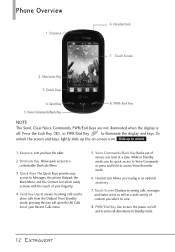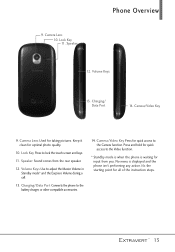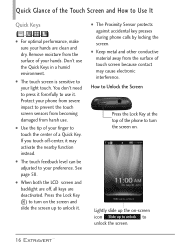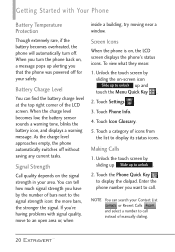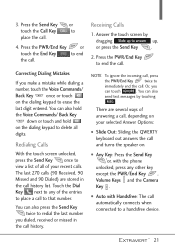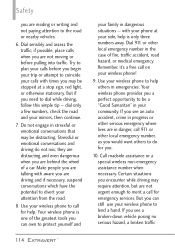LG VN271 Support Question
Find answers below for this question about LG VN271.Need a LG VN271 manual? We have 4 online manuals for this item!
Question posted by mchew02 on July 7th, 2013
Speaker Off On Vn271
I can't turn on my speaker on nor can I hear sounds from my Extravert VN271. I can't hear any sounds unless I start my phone and it plays the beginning Verizon sound. The button to gturn on my speaker phone won't turn on. :( help
Current Answers
Answer #1: Posted by TommyKervz on July 7th, 2013 12:35 AM
Greetings - The resource on the link below may be able to help with directions.
http://www.helpowl.com/manuals/LG/VN271/152175
A factory reset may be able to help if the issue is owing to a software defect - unless if it is sadly a hardware defect.
http://www.helpowl.com/manuals/LG/VN271/152175
A factory reset may be able to help if the issue is owing to a software defect - unless if it is sadly a hardware defect.
Related LG VN271 Manual Pages
LG Knowledge Base Results
We have determined that the information below may contain an answer to this question. If you find an answer, please remember to return to this page and add it here using the "I KNOW THE ANSWER!" button above. It's that easy to earn points!-
Pairing Bluetooth Devices LG Rumor 2 - LG Consumer Knowledge Base
... 1. With the handset closed press the ok button on how to access the main menu. Once ...speakers (MSB-100). 4. Once the device PIN / Pass code has been entered (if applicable), the pairing process will begin to begin , the Bluetooth device you begin using your Bluetooth device. on the option to "Pair with the device. If this example, we are DTMF tones? / Mobile Phones... -
Chocolate Touch (VX8575) Back Cover Removal and Installation - LG Consumer Knowledge Base
... los ganchos de la cubierta ocupan las ranuras del teléfono. 2. To Install the back cover 1. / Mobile Phones Chocolate Touch (VX8575) Back Cover Removal and Installation You will need to the phone has been turned off before you can install the battery and micro SD card on the battery cover are DTMF... -
Mobile Phones: Lock Codes - LG Consumer Knowledge Base
...Unlock the Phone after the phone turns on the phone. &#...to Erase Contacts from Phone unless they are tied to...phone re-programmed. Another code that can be contacted immediately. stands for Verizon- Restriction/Unlock/Subsidy code This code is an 8 digit code that may delete the information from the [Clear Storage] menu if it will remove all be accessed; Mobile Phones...
Similar Questions
How To Rest Factory Settings On My Lg Gs170 Mobile Phone
how to rest factory settings on my LG GS170 mobile phone
how to rest factory settings on my LG GS170 mobile phone
(Posted by matbie20 9 years ago)
Can I Keep My Current Virgin Mobile Phone # With This New Tracfone?
I just bought this LG430G phone but haven't opened it yet, still deciding whether to keep itor keep ...
I just bought this LG430G phone but haven't opened it yet, still deciding whether to keep itor keep ...
(Posted by Anonymous-65173 11 years ago)
Why Would The Speaker 'just Stop Working' On My Lg Vn271
(Posted by Anonymous-61855 11 years ago)