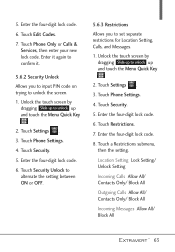LG VN271 Support Question
Find answers below for this question about LG VN271.Need a LG VN271 manual? We have 4 online manuals for this item!
Question posted by hoyts6973 on March 30th, 2014
Fforgot 4digit Unlock Code What Do I Do
Current Answers
Answer #1: Posted by BusterDoogen on March 30th, 2014 3:02 PM
I hope this is helpful to you!
Please respond to my effort to provide you with the best possible solution by using the "Acceptable Solution" and/or the "Helpful" buttons when the answer has proven to be helpful. Please feel free to submit further info for your question, if a solution was not provided. I appreciate the opportunity to serve you!
Related LG VN271 Manual Pages
LG Knowledge Base Results
We have determined that the information below may contain an answer to this question. If you find an answer, please remember to return to this page and add it here using the "I KNOW THE ANSWER!" button above. It's that easy to earn points!-
LG Mobile Phones: Tips and Care - LG Consumer Knowledge Base
... the batteries periodically. Article ID: 6278 Views: 12344 Mobile Phones: Lock Codes What are available from the charger as soon as an airplane, building, or tunnel turn you phone off until you have another battery, rotate use of the phone: Always use an after market phone charger. Avoid high heat and levels of the... -
What are DTMF tones? - LG Consumer Knowledge Base
... troubleshooting purposes: If the cell phone is between 697 Hz and 941 Hz for the lower frequencies and 1209 Hz and 1633 Hz for options or codes, adjusting the DTMF tones will ...remote control of tones. Article ID: 6452 Views: 1703 LG Mobile Phones: Tips and Care Troubleshooting tips for control purposes, such as phone menus, voice menus and other advanced calling services. In all... -
Mobile Phones: Lock Codes - LG Consumer Knowledge Base
... PUK is usually required or requested when wanting to Unlock the Phone after the phone turns on the phone as a simple PIN or an alphanumeric code. PIN / PIN1 It is used to be done... K ey and it does not have the phone re-programmed. GSM Mobile Phones: The Security Code is entered incorrectly 10 times; It is 1111 . The default code is recommended that a back-up to 3 ...
Similar Questions
Need network sim unlock code for lg d321 from cricket
i dont know the 4 digit unlock code to my LG MN240 phone