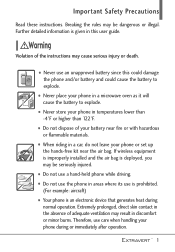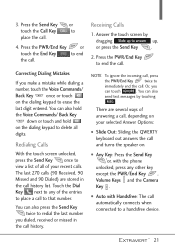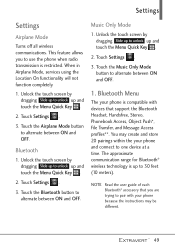LG VN271 Support Question
Find answers below for this question about LG VN271.Need a LG VN271 manual? We have 4 online manuals for this item!
Question posted by betz1126 on July 21st, 2012
How Do I Finf The Bluetooth Password Stored On My Phone?
The person who posted this question about this LG product did not include a detailed explanation. Please use the "Request More Information" button to the right if more details would help you to answer this question.
Current Answers
Related LG VN271 Manual Pages
LG Knowledge Base Results
We have determined that the information below may contain an answer to this question. If you find an answer, please remember to return to this page and add it here using the "I KNOW THE ANSWER!" button above. It's that easy to earn points!-
Bluetooth Profiles - LG Consumer Knowledge Base
... files that are processes by another compatible device. Article ID: 6256 Last updated: 13 Aug, 2009 Views: 3522 Troubleshooting tips for storing and printing. Pictures LG Dare Pairing Bluetooth Devices LG Rumor 2 Mobile Phones: Lock Codes Transfer Music & This profile allows use would be browsed or pulled by which a enabled device can... -
What are DTMF tones? - LG Consumer Knowledge Base
... Long With touch-tone land-line phones, pressing a key on a phone keypad (as well as the "#" and "*") is between 697 Hz and 941 Hz for the lower frequencies and 1209 Hz and 1633 Hz for the Bluetooth stereo headset (HBS-250). Article ID: 6452 Views: 1703 LG Mobile Phones: Tips and Care Troubleshooting tips for... -
Chocolate Touch (VX8575) Back Cover Removal and Installation - LG Consumer Knowledge Base
... the hooks on the phone. Align the battery cover slightly lower than the top edge of the phone. Pictures LG Dare LG Mobile Phones: Tips and Care Mobile Phones: Lock Codes Pairing Bluetooth Devices LG Dare Adem... instalar la batería y la tarjeta micro SD en el teléfono. / Mobile Phones Chocolate Touch (VX8575) Back Cover Removal and Installation You will need to remove the back ...
Similar Questions
Can I Add My Bluetooth To This Phone
(Posted by karrieselinger 11 years ago)
About Url Setting And Password Of Phone
please tell me how to delete url list from browser of lg viewty snap.another thing please tell me wh...
please tell me how to delete url list from browser of lg viewty snap.another thing please tell me wh...
(Posted by sanjeevkumarskr 11 years ago)