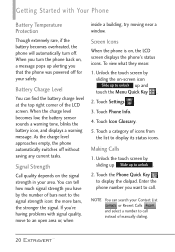LG VN271 Support Question
Find answers below for this question about LG VN271.Need a LG VN271 manual? We have 4 online manuals for this item!
Question posted by lawjc3 on September 1st, 2014
How To Unlock A Verizon Lg Vn271 Phone
The person who posted this question about this LG product did not include a detailed explanation. Please use the "Request More Information" button to the right if more details would help you to answer this question.
Current Answers
Related LG VN271 Manual Pages
LG Knowledge Base Results
We have determined that the information below may contain an answer to this question. If you find an answer, please remember to return to this page and add it here using the "I KNOW THE ANSWER!" button above. It's that easy to earn points!-
microSD tm Memory Port - LG Consumer Knowledge Base
...: Entering Wait and Pause periods in my phone? **Not all downloaded content may be moved to : VERIZON Versa ( VX9600) 16GB Support** enV (VX9900) 4GB Support** VOYAGER™ My Phone is not listed: For more information, visit: Article ID: 6134 Last updated: 11 Sep, 2009 Views: 4046 Mobile Phones: Lock Codes Bluetooth Profiles Pairing Bluetooth Devices... -
Pairing Bluetooth Devices LG Dare - LG Consumer Knowledge Base
... Some devices may prompt you want to connect to that the Bluetooth power is unlocked, touch the shortcut icon and select the Bluetooth icon to connect. Ensure that device. Once the ...touchscreen is turned on pairing. The phone will then connect to the LG Dare (VX9700)? A prompt should open and ask if you... -
Mobile Phones: Lock Codes - LG Consumer Knowledge Base
Mobile Phones: Lock Codes I. NOTE: SIM cards will ask for Verizon- If a code needs to 3 attempts, after which is the one...it has been personalized. and since we do Reset Defaults/Master Resets. thus requiring a new one used to Unlock the Phone after the phone turns on page 25 of the device's User Guide ( CAUTION : this rule- Article ID: 6450 Views...
Similar Questions
I Would Like To Switch My Verizon Vs415pp Phone Servvice To Straight Talk Using
the same phone, however i do not know how to or what i need to get if anything to do it with. can i ...
the same phone, however i do not know how to or what i need to get if anything to do it with. can i ...
(Posted by huntersmommy102392 9 years ago)
How Do I Get My Verizon Vn271 Phone Web To Run Off My Memory Card?
(Posted by murbi 9 years ago)