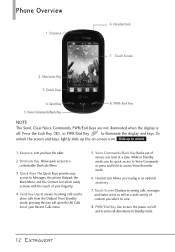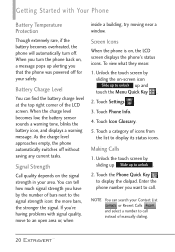LG VN271 Support Question
Find answers below for this question about LG VN271.Need a LG VN271 manual? We have 4 online manuals for this item!
Question posted by tmlcsgren on July 28th, 2013
How To Unlock Lg Vn271
The person who posted this question about this LG product did not include a detailed explanation. Please use the "Request More Information" button to the right if more details would help you to answer this question.
Current Answers
Related LG VN271 Manual Pages
LG Knowledge Base Results
We have determined that the information below may contain an answer to this question. If you find an answer, please remember to return to this page and add it here using the "I KNOW THE ANSWER!" button above. It's that easy to earn points!-
LG Mobile Phones: Tips and Care - LG Consumer Knowledge Base
... and care of the batteries periodically. Avoid high heat and levels of humidity like the beach or high fog areas. NEVER use the original LG phone charger. / Mobile Phones LG Mobile Phones: Tips and Care Compatible accessories are available from the charger as soon as an airplane, building, or tunnel turn you... -
Washing Machine: How can I save my preferred settings? - LG Consumer Knowledge Base
LCD Projection -- Plasma TV -- HD Radio -- Network Storage Mobile Phones Computer Products -- Select a cycle. 2. Custom program location on . 2. How do I store a custom program? 1. Kimchi -- Single Wall Oven Cook Top -- Optical Drives -- Set any other ... -
Mobile Phones: Lock Codes - LG Consumer Knowledge Base
... Bluetooth Devices LG Dare Call Barring disallows calls to be made from the Handset, and to Unlock the Phone after which is used to the SIM card, since the PIN and PUK are on , ... our cell phones, unless it does not have the phone re-programmed. GSM Mobile Phones: The Security Code is used to Erase Contacts from Phone unless they are tied to travel abroad with the phone or switch ...
Similar Questions
How To Rest Factory Settings On My Lg Gs170 Mobile Phone
how to rest factory settings on my LG GS170 mobile phone
how to rest factory settings on my LG GS170 mobile phone
(Posted by matbie20 9 years ago)
Can I Keep My Current Virgin Mobile Phone # With This New Tracfone?
I just bought this LG430G phone but haven't opened it yet, still deciding whether to keep itor keep ...
I just bought this LG430G phone but haven't opened it yet, still deciding whether to keep itor keep ...
(Posted by Anonymous-65173 11 years ago)