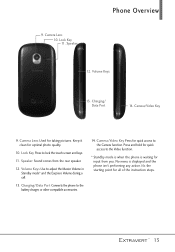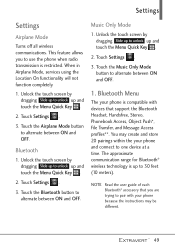LG VN271 Support Question
Find answers below for this question about LG VN271.Need a LG VN271 manual? We have 4 online manuals for this item!
Question posted by babygirljojo47 on March 7th, 2012
Transfering Data
how do i transfer pictures to a windows 7 pc via usb
Current Answers
Answer #1: Posted by Anonymous-107569 on April 13th, 2013 4:55 PM
The cell phone has a slot for micro SD card. Insert a micro SD card into the slot. From the picture menu, select save to save the specific pictures onto the SD card. Use a usb cable to connect your phone (with the SD card) to your pc, and you should be able to copy your pictures from the SD card to your pc.
Related LG VN271 Manual Pages
LG Knowledge Base Results
We have determined that the information below may contain an answer to this question. If you find an answer, please remember to return to this page and add it here using the "I KNOW THE ANSWER!" button above. It's that easy to earn points!-
Bluetooth Profiles - LG Consumer Knowledge Base
...;handset with another device like pictures from the phone's camera in use of files and transfer non-protected files like a car kit. This profile allows the phone to be sending and receiving name cards or calendar events between devices. Pictures LG Dare Pairing Bluetooth Devices LG Rumor 2 Mobile Phones: Lock Codes Transfer Music & An example of... -
Transfer Music & Pictures LG Voyager - LG Consumer Knowledge Base
... the removable disk window appears, select 'Open folder to your phone with the gold contacts facing up. * microSD card sold separately: visit www.buywirelessnow.com/lg . 3. Transfer Music & Disconnect the USB cable. Connect your phone to view files'. 5. Article ID: 6132 Last updated: 13 Oct, 2009 Views: 6339 Transfer Music & Pictures LG Dare LG Mobile Phones: Tips and... -
LG Mobile Phones: Tips and Care - LG Consumer Knowledge Base
...phone: Always use of humidity. Keep all caps and covers closed (charger, memory card, and USB) on the phones at all such as charging is low. Tips to your phone. Network Storage Transfer Music & Pictures...after market phone charger. Phone conversations that take place in an area with low signal will be exposed to clean your handset. / Mobile Phones LG Mobile Phones: Tips ...