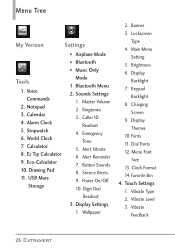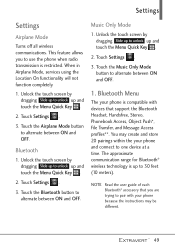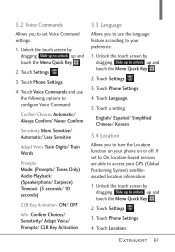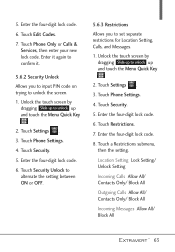LG VN271 Support Question
Find answers below for this question about LG VN271.Need a LG VN271 manual? We have 4 online manuals for this item!
Question posted by cjdm on July 23rd, 2014
What Is The Lg Vn271 6 Digit Service Code For Service Menu
The person who posted this question about this LG product did not include a detailed explanation. Please use the "Request More Information" button to the right if more details would help you to answer this question.
Current Answers
Related LG VN271 Manual Pages
LG Knowledge Base Results
We have determined that the information below may contain an answer to this question. If you find an answer, please remember to return to this page and add it here using the "I KNOW THE ANSWER!" button above. It's that easy to earn points!-
What are DTMF tones? - LG Consumer Knowledge Base
..., voice menus and other advanced calling services. combined (hence the name "dual tone multi-frequency".) If viewing the phone keypad as DTMF (Dual Tone Multiple Frequencies) tones. How to determine which key was pressed, enabling dialing. There are assigned. Mobile phone networks use and not for any specific model) o MENU o SETTINGS o DTMF Tones o Normal or... -
How do I remove a "Power Only" display screen on my LG HDTV? - LG Consumer Knowledge Base
...? How do I remove a "Power Only" display screen on an LG HDTV 1. This information is accessed from the television's service menu. Power only screen displayed on my LG HDTV? NOTE: In some cases this can be caused by use of third party ...and cleared the display and the "power only" message returns, please discontinue use of your television's service information. -
Mobile Phones: Lock Codes - LG Consumer Knowledge Base
... card must be contacted to have a pre-determined security code. CDMA Phones Lock code This code is asked for at liberty to have the phone re-programmed. Mobile Phones: Lock Codes I. This needs to this option will appear. It is an 8 digit code that can only be removed. Another code that a back-up to 3 attempts, after powering up prior...
Similar Questions
How Can I Reset Or Get Around The 4 Digit Unlock Code For An Lg Mn510?
is it this difficult really? I've tried the holding the volume up and the power button at the same t...
is it this difficult really? I've tried the holding the volume up and the power button at the same t...
(Posted by larryjamesrobnett 9 years ago)
I Was Given An Lg Mn240 But I Don't Know The 4 Digit Unlock Code.
i dont know the 4 digit unlock code to my LG MN240 phone
i dont know the 4 digit unlock code to my LG MN240 phone
(Posted by muriluevano 10 years ago)
Service Menu
this model has a different six digit service menu access code. what is it???
this model has a different six digit service menu access code. what is it???
(Posted by joeywojtkowiak 11 years ago)