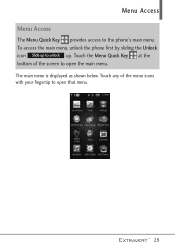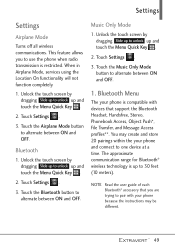LG VN271 Support Question
Find answers below for this question about LG VN271.Need a LG VN271 manual? We have 4 online manuals for this item!
Question posted by joeywojtkowiak on July 24th, 2012
Service Menu
this model has a different six digit service menu access code. what is it???
Current Answers
Related LG VN271 Manual Pages
LG Knowledge Base Results
We have determined that the information below may contain an answer to this question. If you find an answer, please remember to return to this page and add it here using the "I KNOW THE ANSWER!" button above. It's that easy to earn points!-
Washing Machine: How can I save my preferred settings? - LG Consumer Knowledge Base
...TV -- NAS | Glossary Home LG Service & Support / / Washers This article .... What is left on some models) allows you to save my...Digital Transition -- -- Press and hold the CUSTOM PROGRAM button for my washing machine? » Press the "start" button. Advanced search Please enter a keyword or ID Browse by Side -- French 4-Door -- HD Radio -- Network Storage Mobile Phones... -
LG Networked Attached Storage (NAS) Error Codes - LG Consumer Knowledge Base
...of Service Codes in detail first. What RAID settings are supported? The first two di gits represent a system code and the third and fourth digits represent hard drive codes. ...menu. Code 4-Bay 2-Bay Components 1 Main IC 11 2 TWSI 12 3 DDR2 13 4 Sata Controller 14 5 Micom 15 6 RTC 16 7 Giga PHY 17 8 unused 18 9 FAN 19 A Kernel loading Fail 1A ODD Not connect 21 Node not found 22 N/A Model... -
What are DTMF tones? - LG Consumer Knowledge Base
... or codes, adjusting the DTMF tones will more than likely fix the problem. Mobile phone networks use and not for any specific model) o MENU o SETTINGS o DTMF Tones o Normal or Long With touch-tone land-line phones, pressing a key on a phone keypad (as well as the "#" and "*") is used for control purposes, such as an automatic bill-paying service...
Similar Questions
How To Rest Factory Settings On My Lg Gs170 Mobile Phone
how to rest factory settings on my LG GS170 mobile phone
how to rest factory settings on my LG GS170 mobile phone
(Posted by matbie20 9 years ago)
How To Reset Phone Lock To Last Four Digits Of Phone Number Verizon Lg Vx8575
phone
phone
(Posted by katitamil 10 years ago)
Can I Keep My Current Virgin Mobile Phone # With This New Tracfone?
I just bought this LG430G phone but haven't opened it yet, still deciding whether to keep itor keep ...
I just bought this LG430G phone but haven't opened it yet, still deciding whether to keep itor keep ...
(Posted by Anonymous-65173 11 years ago)