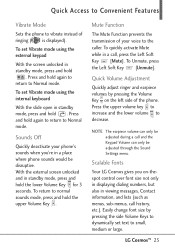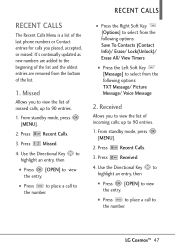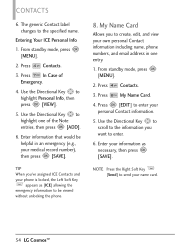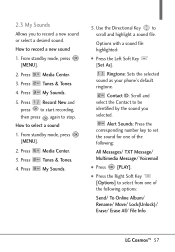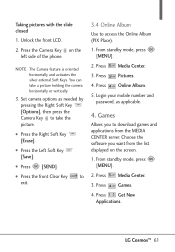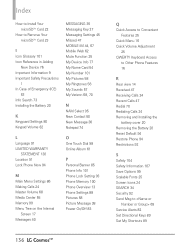LG VN251 Support Question
Find answers below for this question about LG VN251.Need a LG VN251 manual? We have 3 online manuals for this item!
Question posted by Gtkimimi76 on December 6th, 2013
How Do I Unlock My Lg Verizon Phone Model Number Lg-vn251
The person who posted this question about this LG product did not include a detailed explanation. Please use the "Request More Information" button to the right if more details would help you to answer this question.
Current Answers
Related LG VN251 Manual Pages
LG Knowledge Base Results
We have determined that the information below may contain an answer to this question. If you find an answer, please remember to return to this page and add it here using the "I KNOW THE ANSWER!" button above. It's that easy to earn points!-
Blu-ray player: alternate firmware update methods - LG Consumer Knowledge Base
... your player's firmware is to simply connect to complete. Wait until it to an easy to using the flash drive. USB Method: If your particular model number. Press [ ENTER ] on the remote control or [ Play ] on the screen. After the player has powered off automatically. You will turn off. Once at the... -
DTT 900/901 Converter Box Hookup Option A - LG Consumer Knowledge Base
... Image A-1. 3. The coaxial connection from your outdoor antenna, or your indoor antenna (rabbit ears) is DTT-901 , you want to view Analog stations, and your model number is required for explanation. Article ID: 6065 Views: 972 DTT 900/901 Converter Box Remote Programming Improving signal strength on the age/style of your... -
Mobile Phones: Lock Codes - LG Consumer Knowledge Base
..., which is . GSM Mobile Phones: The Security Code is ...Unlock/Subsidy code This code is used to Unlock the Phone after the phone turns on the phone....Verizon- CDMA Phones Lock code This code is asked for when the PIN2 is the VX1000 (Migo) for when the phone...phones, unless it is the last 4 digits of the cell phone number. NOTE: SIM cards will be erased from the PHONE...
Similar Questions
Lg Vn251 Correct Battery Size And Model Number
Can I get info on the required battery size and model number for my LG vn25
Can I get info on the required battery size and model number for my LG vn25
(Posted by tmpinpa 9 years ago)
How To Take A Picture Using A Verizon Lg Model Number Vn251
(Posted by lukmadv8983 9 years ago)