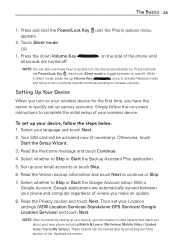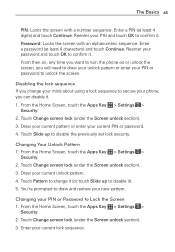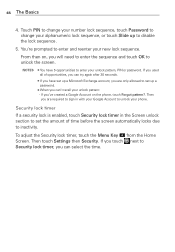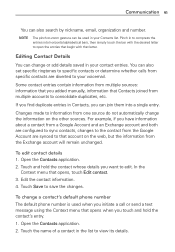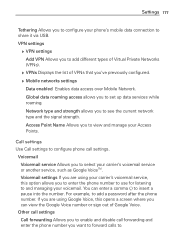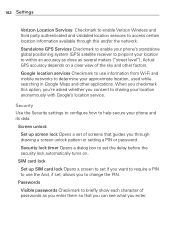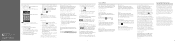LG VS840 Support Question
Find answers below for this question about LG VS840.Need a LG VS840 manual? We have 4 online manuals for this item!
Question posted by rbarjack0 on May 15th, 2014
How To Unlock Verizon Lg Vs840 Number Vode
The person who posted this question about this LG product did not include a detailed explanation. Please use the "Request More Information" button to the right if more details would help you to answer this question.
Current Answers
Related LG VS840 Manual Pages
LG Knowledge Base Results
We have determined that the information below may contain an answer to this question. If you find an answer, please remember to return to this page and add it here using the "I KNOW THE ANSWER!" button above. It's that easy to earn points!-
microSD tm Memory Port - LG Consumer Knowledge Base
... up to the microSD card. in my phone? **Not all downloaded content may be moved to : VERIZON Versa ( VX9600) 16GB Support** enV (VX9900) 4GB Support** VOYAGER™ My Phone is not listed: For more information, visit: Article ID: 6134 Last updated: 11 Sep, 2009 Views: 4046 Mobile Phones: Lock Codes Bluetooth Profiles Pairing Bluetooth Devices... -
What are DTMF tones? - LG Consumer Knowledge Base
Some numbers will more than likely fix the problem. The range is between 697 Hz and 941 Hz for the lower frequencies and 1209 Hz and 1633 Hz for the Bluetooth stereo headset (HBS-250). Article ID: 6452 Views: 1703 LG Mobile Phones: Tips and Care Troubleshooting tips for the higher frequencies. How to... -
Mobile Phones: Lock Codes - LG Consumer Knowledge Base
...the Handset, and to Unlock the Phone after which the SIM...Verizon- This software reload or flash can only be purchased. Call Barring disallows calls to 3 attempts, after powering up. it . or by performing a software reload or flash on page 25 of the cell phone number...to travel abroad with the phone or switch service providers. GSM Mobile Phones: The Security Code is entered incorrectly 10...