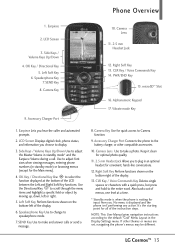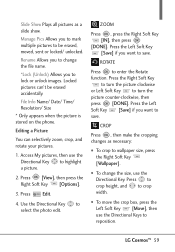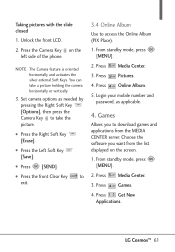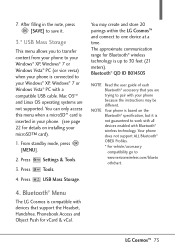LG VN251 Support Question
Find answers below for this question about LG VN251.Need a LG VN251 manual? We have 3 online manuals for this item!
Question posted by rocklj53 on February 18th, 2014
How Do I Transfer Photos From My Lg Vn251 Phone To My Computer
The person who posted this question about this LG product did not include a detailed explanation. Please use the "Request More Information" button to the right if more details would help you to answer this question.
Current Answers
Related LG VN251 Manual Pages
LG Knowledge Base Results
We have determined that the information below may contain an answer to this question. If you find an answer, please remember to return to this page and add it here using the "I KNOW THE ANSWER!" button above. It's that easy to earn points!-
Pairing Bluetooth Devices LG Rumor 2 - LG Consumer Knowledge Base
... handset to find microSD tm Memory Port Advanced Phone Book Features: Entering Wait and Pause periods / Mobile Phones Pairing Bluetooth Devices LG Rumor 2 NOTE: detailed directions...160;The handset will be able to place the device into pairing mode. 1. Transfer Music & Pictures LG Voyager Mobile Phones: Lock Codes What are pairing to pair must be complete. Before you... -
Transfer Music & Pictures LG Voyager - LG Consumer Knowledge Base
..., or drag and drop, the pictures or music to view files'. 5. Article ID: 6132 Last updated: 13 Oct, 2009 Views: 6339 Transfer Music & Pictures LG Dare LG Mobile Phones: Tips and Care What are DTMF tones? Note: If the 'Found New Hardware Wizard" appears, select cancel and proceed to 4GB) into your... -
Chocolate Touch (VX8575) Back Cover Removal and Installation - LG Consumer Knowledge Base
...bajo el lateral superior del teléfono. Pictures LG Dare LG Mobile Phones: Tips and Care Mobile Phones: Lock Codes Pairing Bluetooth Devices LG Dare To Install the back cover ...or replacing the battery. Hold the phone securely with both hands (as illustrated) 2. Advanced Phone Book Features: Entering Wait and Pause periods Transfer Music & Align the battery cover...