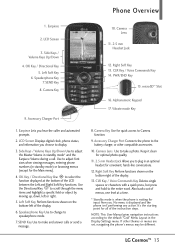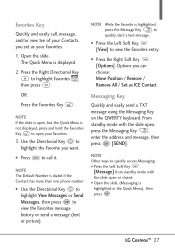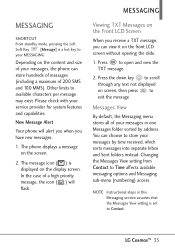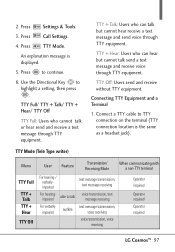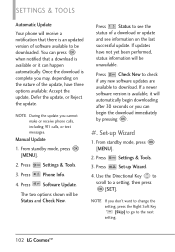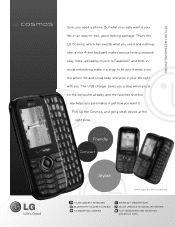LG VN251 Support Question
Find answers below for this question about LG VN251.Need a LG VN251 manual? We have 3 online manuals for this item!
Question posted by Alfrtreel on March 18th, 2014
How To Transfer Lg Vn251 Text Messages
The person who posted this question about this LG product did not include a detailed explanation. Please use the "Request More Information" button to the right if more details would help you to answer this question.
Current Answers
Related LG VN251 Manual Pages
LG Knowledge Base Results
We have determined that the information below may contain an answer to this question. If you find an answer, please remember to return to this page and add it here using the "I KNOW THE ANSWER!" button above. It's that easy to earn points!-
Programming the Information Display for HDTV Receiver - LG Consumer Knowledge Base
... appears on the TV screen. a) Program title Indicates title of the current channel. e) Channel Number Displays the current channel number. i) Extended text message Icon Indicates that there is an Extended Text Message available to indicate that the current program contains content advisory data, and displays rating value of those other audio tracks with the... -
Channel and Program Display for Set Top Box - LG Consumer Knowledge Base
...Banner is Dolby Digital. a) Program title Shows title of the program. g) Extended Text Message Icon Indicates that there is used for LST-3410A HDTV Connection Panel HDTV Set Top ...Multiple Audio icon j) Content Advisory Icon Content Advisory data is an Extended Text Message that provides detailed descriptions of current program. The Program Information disappears from the TV... -
Bluetooth Profiles - LG Consumer Knowledge Base
...communicate with hands free devices. Pictures LG Dare Pairing Bluetooth Devices LG Rumor 2 Mobile Phones: Lock Codes Transfer Music & Advanced Audio Distribution (A2DP) This profile provides the means ...pictures from a mobile handset is pushed and pulled between devices. Basic printing (BPP) Basic printing allows an enabled device to send text and images to a ...
Similar Questions
I Have An Lg Gr700 How Do I Transfer My Text Messages To My Computer
(Posted by davibn 9 years ago)
Text Messages And Phone Calls
why does my text messages and phone calls only show the number and not the persons name? how do i fi...
why does my text messages and phone calls only show the number and not the persons name? how do i fi...
(Posted by mollyjo96 11 years ago)