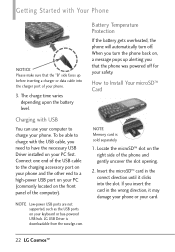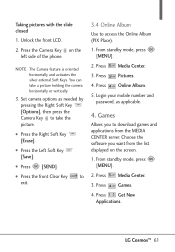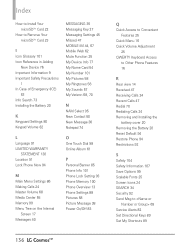LG VN251 Support Question
Find answers below for this question about LG VN251.Need a LG VN251 manual? We have 3 online manuals for this item!
Question posted by jsilverman4 on February 27th, 2012
Put Music On Phone
How to install music on cosmos2
Current Answers
Related LG VN251 Manual Pages
LG Knowledge Base Results
We have determined that the information below may contain an answer to this question. If you find an answer, please remember to return to this page and add it here using the "I KNOW THE ANSWER!" button above. It's that easy to earn points!-
Bluetooth Profiles - LG Consumer Knowledge Base
... of your name card, phonebook entries, and call history with human interface devices. Pictures LG Dare Pairing Bluetooth Devices LG Rumor 2 Mobile Phones: Lock Codes Transfer Music & This profile allows the phone to communicate with a compatible Bluetooth device. Pictures LG Voyager Human Interface Device (HID) The profile controls how an... -
LG Mobile Phones: Tips and Care - LG Consumer Knowledge Base
... phones coatings or cause liquid damage to clean the phone. In addition, avoid use of the phone, the capacity of the phone: Always use the original LG phone charger. Network Storage Transfer Music...card, and USB) on the phones at all the time. / Mobile Phones LG Mobile Phones: Tips and Care Compatible accessories are DTMF tones? Tips to clean your phone. Keep the battery charged all... -
Chocolate Touch (VX8575) Back Cover Removal and Installation - LG Consumer Knowledge Base
... from the phone and then slide it clicks into place. / Mobile Phones Chocolate Touch (VX8575) Back Cover Removal and Installation You will need to remove the back cover before installing or replacing the...Phone Book Features: Entering Wait and Pause periods Transfer Music & Push the back cover up with your thumb until it up to the phone has been turned off before you can install...
Similar Questions
How To Copy Contact From Lg Gr700 To Pc?
How to copy contact from LG GR700 to PC?
How to copy contact from LG GR700 to PC?
(Posted by valvik13 10 years ago)
Use Of Lg Vn251 Cell Phone
how do i transfer photos using LG VN251 so i can print these?
how do i transfer photos using LG VN251 so i can print these?
(Posted by yrebecc 11 years ago)
External Memory
installed PNY 32gb memory disc. Phone shows it installed but "x"ed out. What is wrong?
installed PNY 32gb memory disc. Phone shows it installed but "x"ed out. What is wrong?
(Posted by melder 11 years ago)