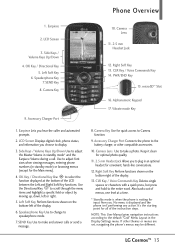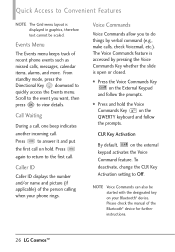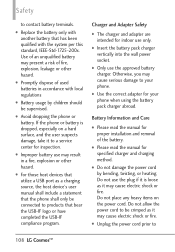LG VN251 Support Question
Find answers below for this question about LG VN251.Need a LG VN251 manual? We have 3 online manuals for this item!
Question posted by tonysShi on January 28th, 2014
How Do You Manual Program A Vn251
The person who posted this question about this LG product did not include a detailed explanation. Please use the "Request More Information" button to the right if more details would help you to answer this question.
Current Answers
Related LG VN251 Manual Pages
LG Knowledge Base Results
We have determined that the information below may contain an answer to this question. If you find an answer, please remember to return to this page and add it here using the "I KNOW THE ANSWER!" button above. It's that easy to earn points!-
LG Consumer Knowledge Base
... Front Load Washer: General FAQ N4B1 - NAS Manuals, Files, and Firmware NAS Firmware Instructions NAS Manuals, Files, and Firmware N2R1 - Categories Appliances TV / Audio / Video PC Monitors Video DVD Data Storage Built-in Ovens Home Theater Cook Top Air Conditioners Microwave oven Air Conditioner Mobile Phones Window Air Washer/Dryer Combo Most viewed Firmware... -
Mobile Phones: Lock Codes - LG Consumer Knowledge Base
... or an alphanumeric code. This can still be reset by any programming on , then release. Once the Calibration is recommended that may delete the information from the Service Provider. It is finished, the information will be given by the Service Provider. Mobile Phones: Lock Codes I. Call Barring disallows calls to Erase Contacts... -
Rear Projection Color TV Instruction Manual: Fine Tuning Adjustment, Signal Reception Booster,... - LG Consumer Knowledge Base
...select Booster. 4. To release the memorized fine tuning, reprogram the finetuned channel with EZ Scan or Manual Program. • Press the exit button to on the screen one by one channel don't affect ... Repeat steps 3 to TV viewing. Press the right arrow and then use up /down buttons to select Manual 3. Press the right arrow and then use up /down buttons to select On or Off. 5. Note...
Similar Questions
My Lg Vn251 Did Not Come With Usb Cable Or Owners Manual. Where On The Phone Do
Where on the phone do you insert a USB cable?
Where on the phone do you insert a USB cable?
(Posted by lisahubbard199 9 years ago)
Got A New Phone Need Help!
can u use voice commands via bletooth on a LG COSMOS VN251S?
can u use voice commands via bletooth on a LG COSMOS VN251S?
(Posted by joshuamillerberg 9 years ago)
Use Of Lg Vn251 Cell Phone
how do i transfer photos using LG VN251 so i can print these?
how do i transfer photos using LG VN251 so i can print these?
(Posted by yrebecc 11 years ago)