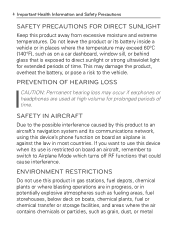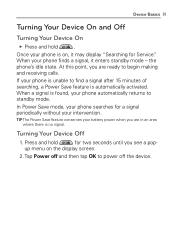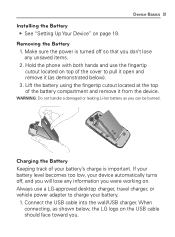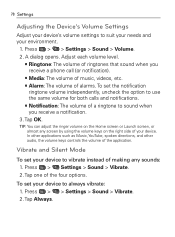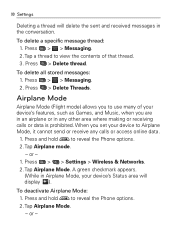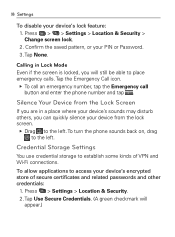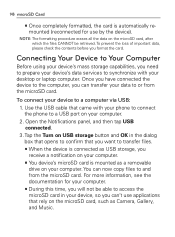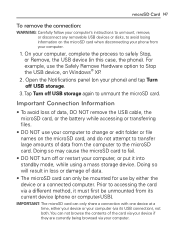LG VM670 Support Question
Find answers below for this question about LG VM670.Need a LG VM670 manual? We have 3 online manuals for this item!
Question posted by beumair on June 20th, 2014
How Do I Make My Lg Vm670 Go Into Mass Storage Mode
The person who posted this question about this LG product did not include a detailed explanation. Please use the "Request More Information" button to the right if more details would help you to answer this question.
Current Answers
Related LG VM670 Manual Pages
LG Knowledge Base Results
We have determined that the information below may contain an answer to this question. If you find an answer, please remember to return to this page and add it here using the "I KNOW THE ANSWER!" button above. It's that easy to earn points!-
Transfer Music & Pictures LG Dare - LG Consumer Knowledge Base
..., 2009 Views: 10827 Also read Pairing Bluetooth Devices LG Dare Transfer Music & Pictures LG Voyager Mobile Phones: Lock Codes Troubleshooting tips for the Bluetooth stereo headset (HBS-250). Tap Menu>Settings/Tools>Tools>USB Mode>Mass Storage Note: If the "Found New Hardware Wizard" appears, select cancel and proceed to your... -
Transfer Music & Pictures LG Voyager - LG Consumer Knowledge Base
...Tools>Tools>USB Mode>Mass Storage. Connect your phone to view files'. 5. Transfer Music & When the removable disk window appears, select 'Open folder to your phone with the gold contacts ...Views: 6339 Transfer Music & Pictures LG Dare LG Mobile Phones: Tips and Care What are DTMF tones? Note: It is recommended you format your phone). 7. Copy and paste, or drag and drop, ... -
Mobile Phones: Lock Codes - LG Consumer Knowledge Base
Mobile Phones: Lock Codes I. However, if this rule- The default code is entered incorrectly 10 times; Call Barring disallows calls to be contacted immediately. either from the [Clear Storage] menu if it...by performing a Full or Hard Reset on the phone as a simple PIN or an alphanumeric code. it is recommended to make sure all the information from the Service Provider. ...
Similar Questions
How Do I Find Usb Mass Storage Mode On My Lg Venice?
I'm currently trying to recover some deleted pics that might be overwritten. In order to do so while...
I'm currently trying to recover some deleted pics that might be overwritten. In order to do so while...
(Posted by chrysanthemumchick 9 years ago)
How To Recover Deleted Contacts On Lg Optimus V Virgin Mobile Phone
(Posted by joseggwhitt 10 years ago)
How To Change The Sim Card On A Virgin Mobile Phone Lg Vm670
(Posted by BurnaNu 10 years ago)
Usb Mass Storage Error
plugged phone to usb and error cam up for usb mass storage. Now it wont even read my phone nor will ...
plugged phone to usb and error cam up for usb mass storage. Now it wont even read my phone nor will ...
(Posted by immolatepeople 10 years ago)