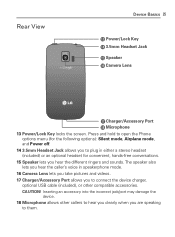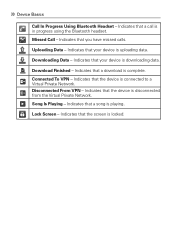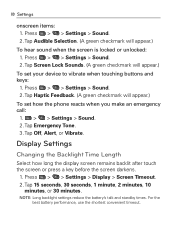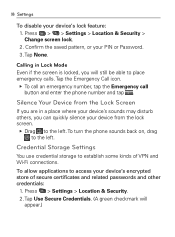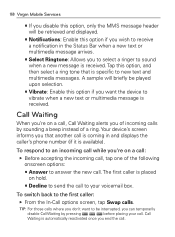LG VM670 Support Question
Find answers below for this question about LG VM670.Need a LG VM670 manual? We have 3 online manuals for this item!
Question posted by maemar on April 5th, 2014
Lg Model Vm670: How Do I Get Past The Lock Screen
The person who posted this question about this LG product did not include a detailed explanation. Please use the "Request More Information" button to the right if more details would help you to answer this question.
Current Answers
Related LG VM670 Manual Pages
LG Knowledge Base Results
We have determined that the information below may contain an answer to this question. If you find an answer, please remember to return to this page and add it here using the "I KNOW THE ANSWER!" button above. It's that easy to earn points!-
Pairing Bluetooth Devices LG Rumor 2 - LG Consumer Knowledge Base
... with the device. If this example, we are DTMF tones? Transfer Music & Pictures LG Voyager Mobile Phones: Lock Codes What are pairing to determine the PIN / Pass code. NOTE: A prompt may display asking...". 3. The handset will be able to access the main menu. Once inside the menu screen, select the " T ools " menu. 2. Consult the owner's manual for the Bluetooth device. ... -
Mobile Phones: Lock Codes - LG Consumer Knowledge Base
... to the SIM card, since the PIN and PUK are on the phone. Mobile Phones: Lock Codes I. Call Barring disallows calls to this code is backed up . either from the...to tap the screen, after powering up prior to resorting to performing any chance, a code needs to LG. Article ID: 6450 Views: 4816 Pairing Bluetooth Devices LG Dare GSM Mobile Phones: The Security Code... -
Which LCDs have IPS panels? - LG Consumer Knowledge Base
Some 26" models use TN type panels. Article ID: 6483 Views: 212 3D Requirements & FAQs LCD Projection Broadband TV Netflix connection Television: No Power How does TruMotion affect the frame rate? / LCD TV Which LCDs have IPS panels? Smaller screens use VA. LG displays over 26" use IPS panels. Broadband TV: Network Sharing Troubleshooting Broadband TV: Network Troubleshooting
Similar Questions
Why Wont My Android Model Vm670 Phone Pick Up Any Mobile Network Signals?
(Posted by harlmoray 10 years ago)