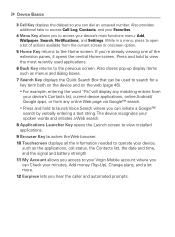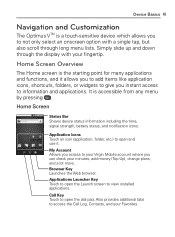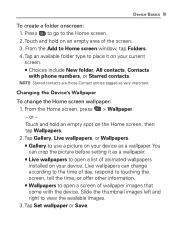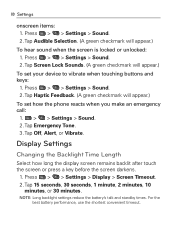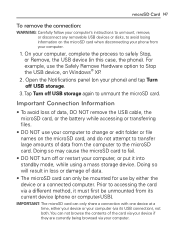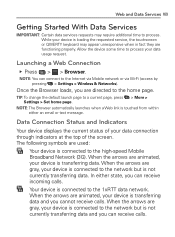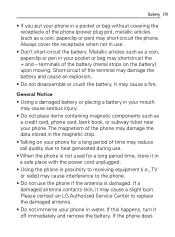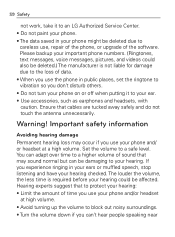LG VM670 Support Question
Find answers below for this question about LG VM670.Need a LG VM670 manual? We have 3 online manuals for this item!
Question posted by asme on March 22nd, 2014
How To Change Time On A Lg Vm670
The person who posted this question about this LG product did not include a detailed explanation. Please use the "Request More Information" button to the right if more details would help you to answer this question.
Current Answers
Related LG VM670 Manual Pages
LG Knowledge Base Results
We have determined that the information below may contain an answer to this question. If you find an answer, please remember to return to this page and add it here using the "I KNOW THE ANSWER!" button above. It's that easy to earn points!-
Transfer Music & Pictures LG Voyager - LG Consumer Knowledge Base
When finished transferring files select Exit (on your microSD card before use for the first time. Article ID: 6132 Last updated: 13 Oct, 2009 Views: 6339 Transfer Music & Pictures LG Dare LG Mobile Phones: Tips and Care What are DTMF tones? Note: If the 'Found New Hardware Wizard" appears, select cancel and proceed to... -
LG Mobile Phones: Tips and Care - LG Consumer Knowledge Base
... LG Dare Pairing Bluetooth Devices LG Rumor 2 microSD tm Memory Port Keep all caps and covers closed (charger, memory card, and USB) on the phones at all the time. When charging the phone, remove the phone from our accessories site . Tips to clean your phone. / Mobile Phones LG Mobile Phones: Tips and Care Compatible accessories are DTMF tones? -
Mobile Phones: Lock Codes - LG Consumer Knowledge Base
...changed , the only way to this code be requested, the Service Provider must be requested from the [Clear Storage] menu if it is an 8 digit code that may delete the information from the PHONE memory and the lock code will ask for Verizon- Mobile Phones... is 0000 for up be erased from the phone. The default is entered incorrectly 10 times; This software reload or flash can only be...