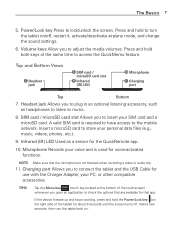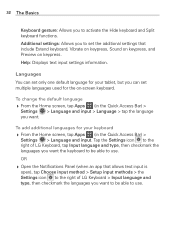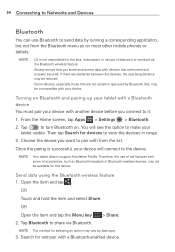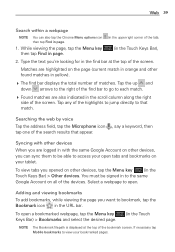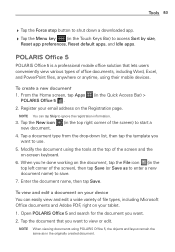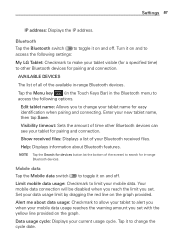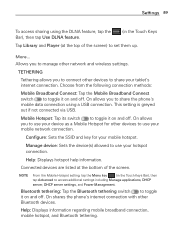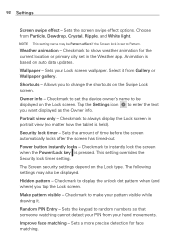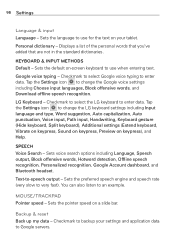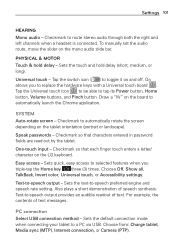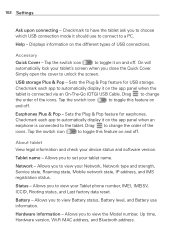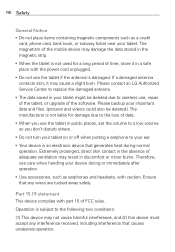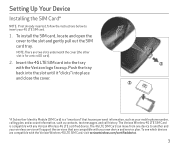LG VK810 Support Question
Find answers below for this question about LG VK810.Need a LG VK810 manual? We have 5 online manuals for this item!
Question posted by rareeves37 on June 18th, 2014
Microphone Button Missing
The keyboard microphone button has disappeared and can not be restored under settings "language and input". How do I get this button back (for voice to text typing) ?
Current Answers
Related LG VK810 Manual Pages
LG Knowledge Base Results
We have determined that the information below may contain an answer to this question. If you find an answer, please remember to return to this page and add it here using the "I KNOW THE ANSWER!" button above. It's that easy to earn points!-
Pairing Bluetooth Devices LG Rumor 2 - LG Consumer Knowledge Base
...160;option to place the device into pairing mode. 1. With the handset closed press the ok button on how to "Pair with the device. Once found, it will begin to pair must ...;complete. Before you begin using your Bluetooth device. Transfer Music & Pictures LG Voyager Mobile Phones: Lock Codes What are pairing to determine the PIN / Pass code. From within the tools... -
Bluetooth Profiles - LG Consumer Knowledge Base
... keyboard as a car kit or a conference room device. This profile allows use would be sending and receiving name cards or calendar events between devices. Pictures LG Voyager / Mobile Phones ...is an example of how the basic printing profile works. A phone conversation with a device such as an input device to communicate with hands free devices. Object Push (OPP) ... -
Washing Machine: How can I save my preferred settings? - LG Consumer Knowledge Base
French 3-Door -- Double Wall Oven -- Radiant Cooktop -- Digital-to the desired settings. 3. HD Radio -- Network Storage Mobile Phones Computer Products -- Select a cycle. 2. Press and hold the CUSTOM PROGRAM button for on my LG washer? The washer will hear two beeps to friend Views: 603 Comments: 0 Also read What is auto load weight detection on ...
Similar Questions
Vk810 4g Undelete
On my VK810 4G Tablet, I was going to look at my videos I had on my trip to Disney World, so I inser...
On my VK810 4G Tablet, I was going to look at my videos I had on my trip to Disney World, so I inser...
(Posted by jackwolf360 9 years ago)
Charging Of Lg Vk810
This tablet was charged 10 days ago, than it discharged and now I can't to charge it. No any signs o...
This tablet was charged 10 days ago, than it discharged and now I can't to charge it. No any signs o...
(Posted by in60964 9 years ago)
How To Rest Factory Settings On My Lg Gs170 Mobile Phone
how to rest factory settings on my LG GS170 mobile phone
how to rest factory settings on my LG GS170 mobile phone
(Posted by matbie20 9 years ago)
Can I Keep My Current Virgin Mobile Phone # With This New Tracfone?
I just bought this LG430G phone but haven't opened it yet, still deciding whether to keep itor keep ...
I just bought this LG430G phone but haven't opened it yet, still deciding whether to keep itor keep ...
(Posted by Anonymous-65173 11 years ago)