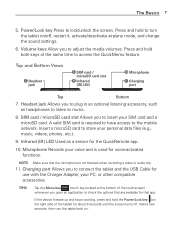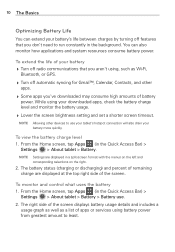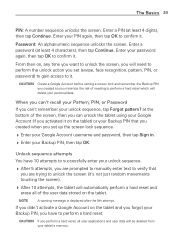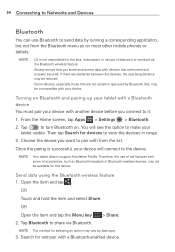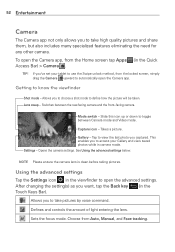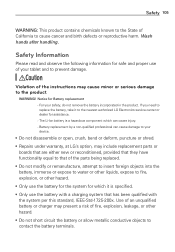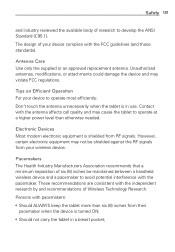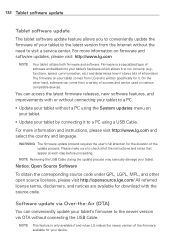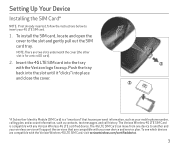LG VK810 Support Question
Find answers below for this question about LG VK810.Need a LG VK810 manual? We have 5 online manuals for this item!
Question posted by nildavel1961 on November 8th, 2015
I Need A 8 Digit Sum Puk Cods For My Tablet How Can I Get It
Current Answers
Answer #1: Posted by BusterDoogen on November 8th, 2015 9:19 AM
I hope this is helpful to you!
Please respond to my effort to provide you with the best possible solution by using the "Acceptable Solution" and/or the "Helpful" buttons when the answer has proven to be helpful. Please feel free to submit further info for your question, if a solution was not provided. I appreciate the opportunity to serve you!
Answer #2: Posted by TechSupport101 on November 8th, 2015 9:00 AM
Related LG VK810 Manual Pages
LG Knowledge Base Results
We have determined that the information below may contain an answer to this question. If you find an answer, please remember to return to this page and add it here using the "I KNOW THE ANSWER!" button above. It's that easy to earn points!-
TV:Video Connections:480i - LG Consumer Knowledge Base
... video output on many different types of a color video signal, it provides the potential for digital video signals from the computer world. Component video cables carry signals that you are carried on...of the three primary colors (blue and red) - Because DVI provides a connection without the need for digital-to anyone who has ever hooked up , but you get adaptor cables with RCA jacks.... -
Chocolate Touch (VX8575) Back Cover Removal and Installation - LG Consumer Knowledge Base
... (as illustrated). 3. Align the battery cover slightly lower than the top edge of the phone. Advanced Phone Book Features: Entering Wait and Pause periods Transfer Music & / Mobile Phones Chocolate Touch (VX8575) Back Cover Removal and Installation You will need to remove the back cover before installing or replacing the battery. Para quitar la carcasa... -
Mobile Phones: Lock Codes - LG Consumer Knowledge Base
...is an 8 digit code that may delete the information from the Service Provider. SIM/SMART CHIP/PUK BLOCKED A new...needs to LG. CDMA Phones Lock code This code is entered incorrectly 3 times. If a code needs to be reset by turning the phone...PUK is asked for a PUK code (read further below). This software reload or flash can be made from the PHONE memory). Mobile Phones...
Similar Questions
Where can I buy a replacement Sim card holder tray for my LG-VK810 tablet?
my phone has blocked my pin number and now i have to enter a puk code in order to get access back