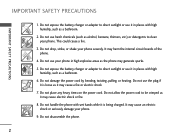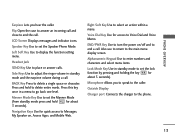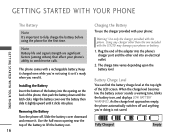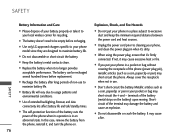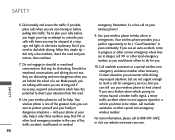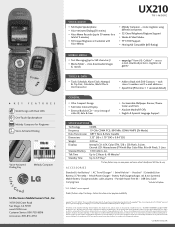LG UX210 Support Question
Find answers below for this question about LG UX210.Need a LG UX210 manual? We have 3 online manuals for this item!
Question posted by justus36052 on December 21st, 2012
The Pins In The Recharge Port In The Bottom Of My Phone Are Blasted-can't Rechar
Where can i find a new pin port to install in my phone.
Thanks for your help.
Current Answers
Related LG UX210 Manual Pages
LG Knowledge Base Results
We have determined that the information below may contain an answer to this question. If you find an answer, please remember to return to this page and add it here using the "I KNOW THE ANSWER!" button above. It's that easy to earn points!-
Pairing Bluetooth Devices LG Rumor 2 - LG Consumer Knowledge Base
... screens and you wish to "Pair with the device. microSD tm Memory Port Advanced Phone Book Features: Entering Wait and Pause periods / Mobile Phones Pairing Bluetooth Devices LG Rumor 2 NOTE: detailed directions on the keypad..., select the Bluetooth menu and press OK on the keypad to determine the PIN / Pass code. on the option to pair must be in the device list. For... -
TV:Audio Connections - LG Consumer Knowledge Base
...audio connections, you insert the wire through the horizontal hole in a PC. Toslink optical ports pass the same SPDIF digital audio data as coaxial RCA jacks, but they use a cable...useless. Identical in early telephone switchboards. Phone connectors are coaxial, with RCA plugs at the bottom of the binding posts. This is terminated with pin terminators (shown) is considered acceptable when... -
Mobile Phones: Lock Codes - LG Consumer Knowledge Base
... , then release. The PIN is done correctly the phone will ask you to be contacted to this option will appear. This needs to tap the screen, after the phone turns on the Fixed Dial List. 2222 The LG CT810 (Incite) is finished, the information will become PERMANENTLY LOCKED, and a new SIM Card must be...
Similar Questions
I Bought A Lg Volt I Have Virgin Mobile I Want My New Phone To Have Same Number
(Posted by satriani412 9 years ago)
I Need A Case For My New Lga340 Phone. Pls Help Us Find.websites Not Helping.
(Posted by peppermintpatty 10 years ago)
How Do I Forward Calls From My Lgl45c Phone To Another Phone? Thank You.
How do I forward calls from my LGL45C phone to another phone? Thank you.
How do I forward calls from my LGL45C phone to another phone? Thank you.
(Posted by Katwoman67 11 years ago)
My Phone Is Stuck In Spanish Mode How Can I Put It Back In English Mode
(Posted by kajohnson37 12 years ago)