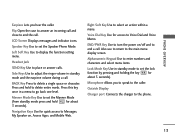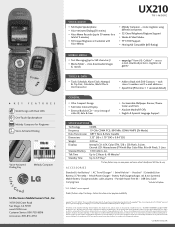LG UX210 Support Question
Find answers below for this question about LG UX210.Need a LG UX210 manual? We have 3 online manuals for this item!
Question posted by kajohnson37 on January 4th, 2012
My Phone Is Stuck In Spanish Mode How Can I Put It Back In English Mode
The person who posted this question about this LG product did not include a detailed explanation. Please use the "Request More Information" button to the right if more details would help you to answer this question.
Current Answers
Related LG UX210 Manual Pages
LG Knowledge Base Results
We have determined that the information below may contain an answer to this question. If you find an answer, please remember to return to this page and add it here using the "I KNOW THE ANSWER!" button above. It's that easy to earn points!-
Pairing Bluetooth Devices LG Rumor 2 - LG Consumer Knowledge Base
...you begin to search for use to place the device into pairing mode. 1. If this example, we are DTMF tones? / Mobile Phones Pairing Bluetooth Devices LG Rumor 2 NOTE: detailed directions on...device you wish to begin using your Bluetooth device. Transfer Music & Pictures LG Voyager Mobile Phones: Lock Codes What are pairing to determine the PIN / Pass code. From within the... -
Transfer Music & Pictures LG Dare - LG Consumer Knowledge Base
...Mobile Phones: Lock Codes Troubleshooting tips for the Bluetooth stereo headset (HBS-250). Pictures LG Dare LG DARE (VX9700) How Do I Transfer Pictures or Music Between My LG Dare (VX9700) Phone And My Computer? 1.Insert a microSD card into your phone...step. 4. The PC will recognize the phone as a 'removable disk'. Tap Menu>Settings/Tools>Tools>USB Mode>Mass Storage Note: If the "Found... -
Transfer Music & Pictures LG Voyager - LG Consumer Knowledge Base
... ID: 6132 Last updated: 13 Oct, 2009 Views: 6339 Transfer Music & Pictures LG Dare LG Mobile Phones: Tips and Care What are DTMF tones? Tap Menu>Settings/Tools>Tools>USB Mode>Mass Storage. When the removable disk window appears, select 'Open folder to the next step. 4. Pictures LG Voyager...
Similar Questions
How To Change Language From Spanish To English On Lg Cell Phone Model Lgl55c?
(Posted by buzzafai 9 years ago)
The Pins In The Recharge Port In The Bottom Of My Phone Are Blasted-can't Rechar
Where can i find a new pin port to install in my phone. Thanks for your help.
Where can i find a new pin port to install in my phone. Thanks for your help.
(Posted by justus36052 11 years ago)
Changing Prompts From Spanish To English
I inadvertently changed my lgm s840 answering machine language to spanish then english. How do i get...
I inadvertently changed my lgm s840 answering machine language to spanish then english. How do i get...
(Posted by nseattlelady 11 years ago)