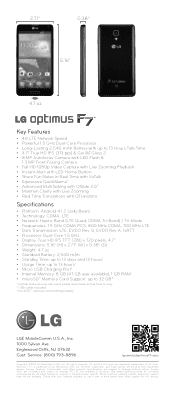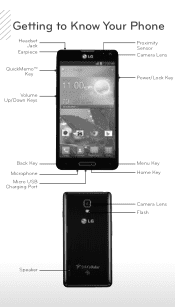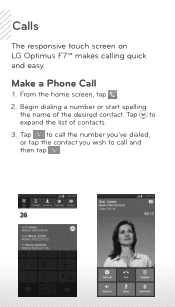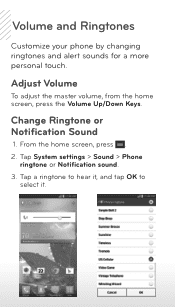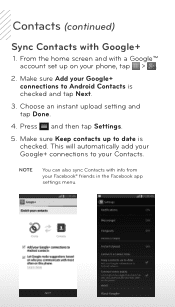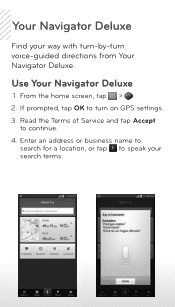LG US780 Support Question
Find answers below for this question about LG US780.Need a LG US780 manual? We have 3 online manuals for this item!
Question posted by antrano on January 11th, 2014
Roaming?
How do I put my phone on roam? I have service out in the country but not in the city...
Current Answers
Related LG US780 Manual Pages
LG Knowledge Base Results
We have determined that the information below may contain an answer to this question. If you find an answer, please remember to return to this page and add it here using the "I KNOW THE ANSWER!" button above. It's that easy to earn points!-
Bluetooth Profiles - LG Consumer Knowledge Base
... and images to a compatible device. Pictures LG Dare Pairing Bluetooth Devices LG Rumor 2 Mobile Phones: Lock Codes Transfer Music & Advanced Audio Distribution (A2DP) This profile provides the...calendar events between devices. Phone book access This profile allows sharing of this profile being used as an input device to dial-up networking services. Article ID: 6256 ... -
What are DTMF tones? - LG Consumer Knowledge Base
... 1633 Hz for the higher frequencies. There are assigned. It is used for control purposes, such as an automatic bill-paying service, or remote control of tones. Article ID: 6452 Views: 1703 LG Mobile Phones: Tips and Care Troubleshooting tips for the Bluetooth stereo headset (HBS-250). For troubleshooting purposes: If the cell... -
Mobile Phones: Lock Codes - LG Consumer Knowledge Base
... ( CAUTION : this option. The exception to this code be requested, the Service Provider must be contacted to this option will delete all be erased from the Service Provider. Mobile Phones: Lock Codes I. Should this rule is the VX1000 (Migo) for when the phone is locked, to 3 attempts, after which is backed up . the default...
Similar Questions
How To Rest Factory Settings On My Lg Gs170 Mobile Phone
how to rest factory settings on my LG GS170 mobile phone
how to rest factory settings on my LG GS170 mobile phone
(Posted by matbie20 9 years ago)
Why Does My Keyboard On Ny Lg Us780 Not Pop Up?
My phone allows me to put password in but will not let me text or change securty features . The keyb...
My phone allows me to put password in but will not let me text or change securty features . The keyb...
(Posted by justinboyette 9 years ago)
Unlocking My.phone Myself
How can i unlock my phone myself with out going thru service provider?
How can i unlock my phone myself with out going thru service provider?
(Posted by babiigurl417 10 years ago)
How Do I Unlock My Lg Us780 And My Us780 Imei Only Has 14 Numbers Is That Bad
(Posted by Anonymous-132781 10 years ago)
Can I Keep My Current Virgin Mobile Phone # With This New Tracfone?
I just bought this LG430G phone but haven't opened it yet, still deciding whether to keep itor keep ...
I just bought this LG430G phone but haven't opened it yet, still deciding whether to keep itor keep ...
(Posted by Anonymous-65173 11 years ago)