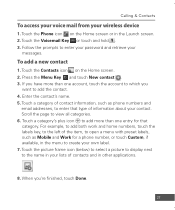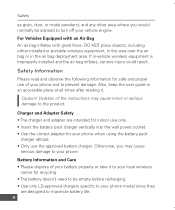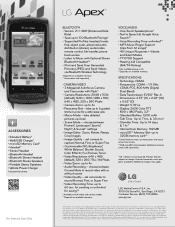LG US740 Support Question
Find answers below for this question about LG US740.Need a LG US740 manual? We have 3 online manuals for this item!
Question posted by tcooNeoPs on April 11th, 2014
How To Master Reset Lg Apex
The person who posted this question about this LG product did not include a detailed explanation. Please use the "Request More Information" button to the right if more details would help you to answer this question.
Current Answers
Related LG US740 Manual Pages
LG Knowledge Base Results
We have determined that the information below may contain an answer to this question. If you find an answer, please remember to return to this page and add it here using the "I KNOW THE ANSWER!" button above. It's that easy to earn points!-
Washing Machine: How can I save my preferred settings? - LG Consumer Knowledge Base
Single Wall Oven Cook Top -- Video -- Network Storage Mobile Phones Computer Products -- CUSTOM PROGRAM (available on some models) allows you to confirm the settings have been stored. Adjust the wash/rinse temperature, spin speed, ... -
What are DTMF tones? - LG Consumer Knowledge Base
... can then "listen" and decode that key. For troubleshooting purposes: If the cell phone is used over mobile phones to determine which key was pressed, enabling dialing. How to recognize the numbers being... frequency, but a different lower frequency. Article ID: 6452 Views: 1703 LG Mobile Phones: Tips and Care Troubleshooting tips for direct dialing, but DTMF is not navigating correctly through an... -
Mobile Phones: Lock Codes - LG Consumer Knowledge Base
... the Calibration is recommended to make sure all the information from the phone , so it will appear. and since we do Reset Defaults/Master Resets. The exception to the SIM, it will ask for at liberty to have a pre-determined security code. GSM Mobile Phones: The Security Code is used to Erase Contacts from the Service...
Similar Questions
How To You Do A Master Reset On This Phone
I am trying to reset my phone back to factory settings. Can you tell me how to do this master reset?
I am trying to reset my phone back to factory settings. Can you tell me how to do this master reset?
(Posted by cowboys88 9 years ago)