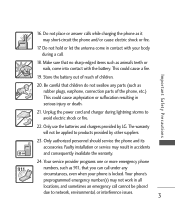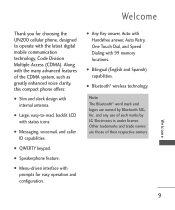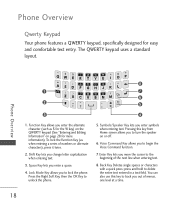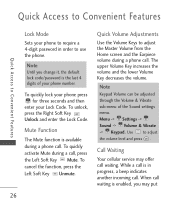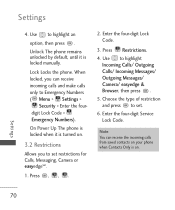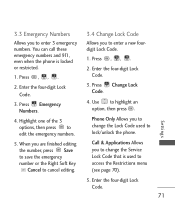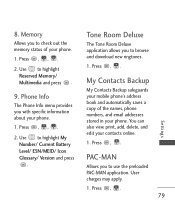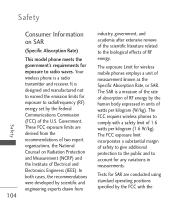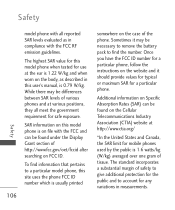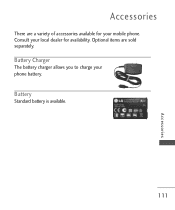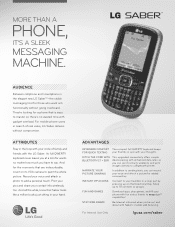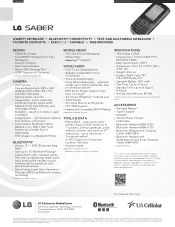LG UN200 Support Question
Find answers below for this question about LG UN200.Need a LG UN200 manual? We have 3 online manuals for this item!
Question posted by Anonymous-87172 on December 3rd, 2012
How To Unlock A Lg Saber An200. The Keypad Is Completely Lock
The person who posted this question about this LG product did not include a detailed explanation. Please use the "Request More Information" button to the right if more details would help you to answer this question.
Current Answers
Related LG UN200 Manual Pages
LG Knowledge Base Results
We have determined that the information below may contain an answer to this question. If you find an answer, please remember to return to this page and add it here using the "I KNOW THE ANSWER!" button above. It's that easy to earn points!-
Pairing Bluetooth Devices LG Rumor 2 - LG Consumer Knowledge Base
... on the keypad to determine the PIN / Pass code. Press Transfer Music & Pictures LG Voyager Mobile Phones: Lock Codes What are pairing to find on the keypad to place ... the handset to pair with Hands Free". 3. The handset will be complete. / Mobile Phones Pairing Bluetooth Devices LG Rumor 2 NOTE: Consult the owner's manual for the Bluetooth... -
LG Mobile Phones: Tips and Care - LG Consumer Knowledge Base
... phone: Always use the original LG phone charger. Article ID: 6278 Views: 12344 Mobile Phones: Lock ...completely. NOTE: Using chemical cleaners can damage the phones coatings or cause liquid damage to disassemble your handset. attempt to your phone. Phone conversations that take place in an area with low signal will be reduced over time. / Mobile Phones LG Mobile Phones... -
Mobile Phones: Lock Codes - LG Consumer Knowledge Base
...Mobile Phones: Lock Codes I. PIN / PIN1 It is used to access the Clear Storage menu, which the SIM card will delete all be erased from the Handset, and to Unlock the Phone after the phone... by any programming on page 25 of the device's User Guide ( CAUTION : this rule- GSM Mobile Phones: The Security Code is used to allow for up prior to resorting to 3 attempts, after which ...
Similar Questions
How To Factory Reset My Lg Un200 Saber Cell Phone Thats Locked Up
(Posted by LikoSchmit 9 years ago)
How To Rest Factory Settings On My Lg Gs170 Mobile Phone
how to rest factory settings on my LG GS170 mobile phone
how to rest factory settings on my LG GS170 mobile phone
(Posted by matbie20 9 years ago)