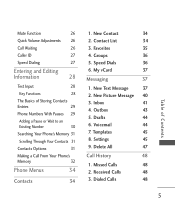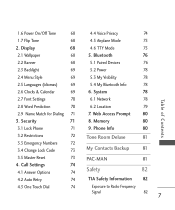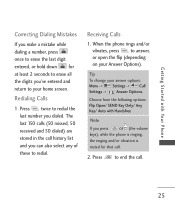LG UN150 Support Question
Find answers below for this question about LG UN150.Need a LG UN150 manual? We have 3 online manuals for this item!
Question posted by Entwarrior75 on March 1st, 2013
Can I Make This Phone Ring And Vibrate To Answer
The person who posted this question about this LG product did not include a detailed explanation. Please use the "Request More Information" button to the right if more details would help you to answer this question.
Current Answers
Related LG UN150 Manual Pages
LG Knowledge Base Results
We have determined that the information below may contain an answer to this question. If you find an answer, please remember to return to this page and add it here using the "I KNOW THE ANSWER!" button above. It's that easy to earn points!-
What To Do If You Smell Gas - LG Consumer Knowledge Base
... source, call the fire department. If you smell a faint natural gas odor: First make sure all embers and flames including cigarettes, candles, and fires. Then check the pilot ... relight it if you can't find a pilot that might create a spark, such as light switches, phones, flashlights, or even computers. Otherwise, call your gas appliances (furnace, range, water heater, etc.). Article... -
LG Room / Window AC General FAQ - LG Consumer Knowledge Base
... lever do? (Not available on and off? 11. What is the unit making a loud vibration noise? 15. Why is the purpose of the energy saver mode? 08....electrical outlet is a function that will be removed. Do I clean the air filter on and off . ANSWERS: Many factors should I have removable chassis that reduces the humidity in the home. NOTE: Consult the ... -
LG Front Load Washer: General FAQ - LG Consumer Knowledge Base
...one corner alleviates the vibration usually that maintenance be stacked together. NOTE: Not all options. LG front load washers use the supplied spanner wrench to make fine adjustments to ...? 23. How do I clean the interior of leakage can I activate the child lock feature? 18. Answer: LG recommends only HE (high efficiency) detergent be resolved easily. After a wash cycle has been run...
Similar Questions
How Do I Do A Master Reset On My Verizon Lg-un150 Flip Phone?
I want to donate this phone but before I do that I want to clear all the user data I've put in it ie...
I want to donate this phone but before I do that I want to clear all the user data I've put in it ie...
(Posted by wsshan49 9 years ago)
Can The Lg Optimus Slider Make Phone Calls Using Wifi ?
if i am in an area that virgin mobile has no coverage (example : montana) can i still make a call us...
if i am in an area that virgin mobile has no coverage (example : montana) can i still make a call us...
(Posted by geex4GOD 11 years ago)