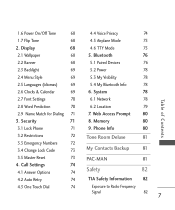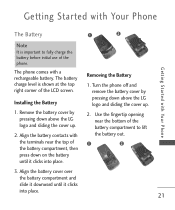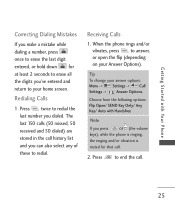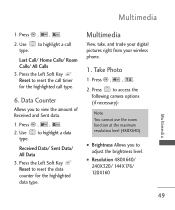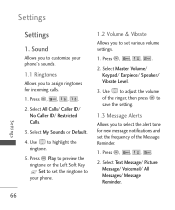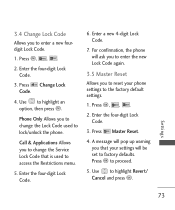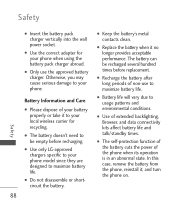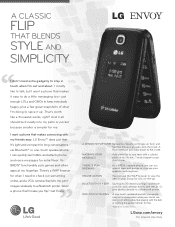LG UN150 Support Question
Find answers below for this question about LG UN150.Need a LG UN150 manual? We have 3 online manuals for this item!
Question posted by wsshan49 on November 25th, 2014
How Do I Do A Master Reset On My Verizon Lg-un150 Flip Phone?
I want to donate this phone but before I do that I want to clear all the user data I've put in it ie. contacts, photos etc. I've already tried going to the phone reset , entered the code, but that does not clear my contacts.
Current Answers
Answer #1: Posted by bengirlxD on November 25th, 2014 10:57 AM
Here is the link to the master reset instructions:
Feel free to resubmit the question if you didn't find it useful.
Related LG UN150 Manual Pages
LG Knowledge Base Results
We have determined that the information below may contain an answer to this question. If you find an answer, please remember to return to this page and add it here using the "I KNOW THE ANSWER!" button above. It's that easy to earn points!-
Pairing Bluetooth Devices LG Rumor 2 - LG Consumer Knowledge Base
... (HBS-250). microSD tm Memory Port Advanced Phone Book Features: Entering Wait and Pause periods Once found, it... will begin using your Bluetooth device. For this prompt is displayed, consult the owner's manual for the device intended for the Bluetooth device. Transfer Music & Pictures LG Voyager Mobile Phones: Lock Codes... -
microSD tm Memory Port - LG Consumer Knowledge Base
...Views: 4046 Mobile Phones: Lock Codes Bluetooth Profiles ...Entering Wait and Pause periods / Mobile Phones microSD tm Memory Port What size memory card can I use in Titanium (VX10K) 8GB Support** enV2 (VX9100) Dare ( VX9700) Chocolate™ 3 (VX8560) SPRINT Lotus (LX600) Muziq™ (LX570) Rumor 2 ( LX265) AT&T Vu™ in my phone? **Not all downloaded content may be moved to : VERIZON... -
Mobile Phones: Lock Codes - LG Consumer Knowledge Base
... when the PUK code is entered incorrectly 10 times in U nlock K ey and it can only be reset by the Service Provider. LG is used to Erase Contacts from the phone , so it is recommended to travel abroad with the phone or switch service providers. and since we do Reset Defaults/Master Resets. either from the PHONE memory and the...
Similar Questions
How Do I Reset The Phone Lock Code On A Verizon Lg Flip Phone? Model #un150pp
(Posted by desp 9 years ago)
How Do I Master Reset My Lg Ux 700
How do I master reset my phone
How do I master reset my phone
(Posted by 870countrykane 9 years ago)
Why Will My Lg Un150 Cell Phone Not Connect Automatically To My Bluetooth
(Posted by hdeginn 9 years ago)