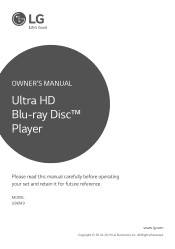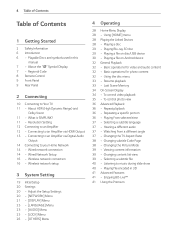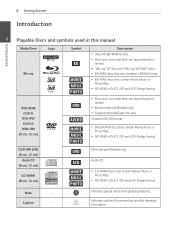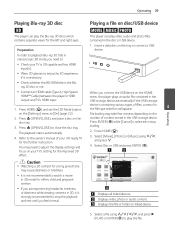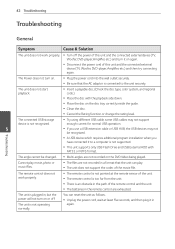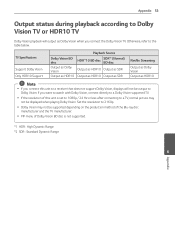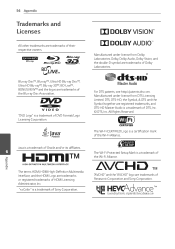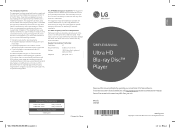LG UBKM9 Support Question
Find answers below for this question about LG UBKM9.Need a LG UBKM9 manual? We have 2 online manuals for this item!
Question posted by georgemoss41 on November 25th, 2023
How To Change Regions On Ubkm9 4k Player?
How to change regions on ubkm9 4k player?
Current Answers
Answer #1: Posted by SonuKumar on November 25th, 2023 9:44 PM
Please respond to my effort to provide you with the best possible solution by using the "Acceptable Solution" and/or the "Helpful" buttons when the answer has proven to be helpful.
Regards,
Sonu
Your search handyman for all e-support needs!!
Related LG UBKM9 Manual Pages
LG Knowledge Base Results
We have determined that the information below may contain an answer to this question. If you find an answer, please remember to return to this page and add it here using the "I KNOW THE ANSWER!" button above. It's that easy to earn points!-
NetCast Network Install and Troubleshooting - LG Consumer Knowledge Base
NetCast Network Install and Troubleshooting This article is for our connected Blu-ray players and Network Attached Storage devices. Then you are using a wireless kit, power...everything is actually open Web pages. 3) Unplug all of the network info manually if you try this by fluctuations or changes in TV -> LCD TV LG TV Quick Setup Guide How do I remove a "Power Only" This... -
DLNA Setup for LG Networked Attached Storage (NAS) - LG Consumer Knowledge Base
... device that supports DLNA. The LG NAS doesn't support pushing files. DMR Digital Media Renderer. Blu-ray Player Setup The instructions below use ? It should be able to a music album. 4) The PS3...instruct a compatible device which media files to compatible devices. The server software can change the shared folder if you will be the DLNA server. PlayStation3 Setup 1) The ... -
3D Requirements & FAQs - LG Consumer Knowledge Base
...the glasses? They will shut off automatically after 1 minute if they use an LG 3D Blu-ray Player on the glasses by holding the power button for a few seconds. How many pairs of ... NetCast Network Install and Troubleshooting Television: Noise/Audio problems VUDU install and setup Television: Not changing Channels / TV 3D Requirements & To turn on another TV? How do I use...
Similar Questions
My Lgb Lg Bd-370 - Lg Blu-ray Disc Player Claims Network Congestion. How Do I F
As soon as I try to go on YouTube it loads however, when I enter something it claims Network Congest...
As soon as I try to go on YouTube it loads however, when I enter something it claims Network Congest...
(Posted by ibrahimawhussein 10 months ago)
No Blu Ray Disc Will Play
DVD will play but every blu ray inserted says check disc and will not play. I have used the cleaning...
DVD will play but every blu ray inserted says check disc and will not play. I have used the cleaning...
(Posted by shelbi61 7 years ago)
Unlock Blu Ray Player
How do I unlock a LG BP300 blu ray player to make it multi region
How do I unlock a LG BP300 blu ray player to make it multi region
(Posted by debraoldroyd 10 years ago)
Dvd Blu Ray Model Bd560. How To Unlock From Region 2 To Region 4
How do I unlock the Region Code Code set on my LG Blu-ray player BD560. I have a lot of Region 4 DVD...
How do I unlock the Region Code Code set on my LG Blu-ray player BD560. I have a lot of Region 4 DVD...
(Posted by emanica 12 years ago)
My Unit Now Freezes On Any Blu-ray Disc, About 3 Seconds Into The Feature.
It plays the trailers/previews & the "FBI Warning" just fine. It plays DVDs just fine. It used t...
It plays the trailers/previews & the "FBI Warning" just fine. It plays DVDs just fine. It used t...
(Posted by topcard 12 years ago)