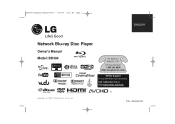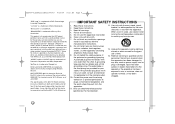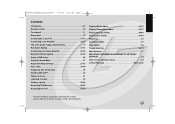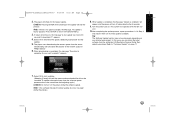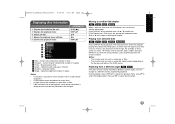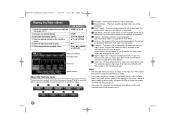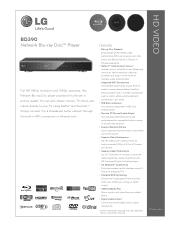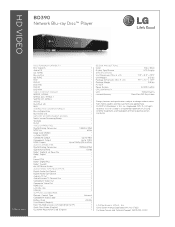LG BD390 Support Question
Find answers below for this question about LG BD390 - LG Blu-Ray Disc Player.Need a LG BD390 manual? We have 2 online manuals for this item!
Question posted by topcard on June 23rd, 2011
My Unit Now Freezes On Any Blu-ray Disc, About 3 Seconds Into The Feature.
It plays the trailers/previews & the "FBI Warning" just fine. It plays DVDs just fine. It used to play blu-rays just fine (for the first year I had it).
I have the latest "update". Is there any solution, short of using this as an overly-expensive DVD player & buying a Sony Blu-Ray?
Current Answers
Related LG BD390 Manual Pages
LG Knowledge Base Results
We have determined that the information below may contain an answer to this question. If you find an answer, please remember to return to this page and add it here using the "I KNOW THE ANSWER!" button above. It's that easy to earn points!-
Media Sharing and DLNA Setup on a LG TV - LG Consumer Knowledge Base
... Note: Not all netowrk sharing features. 72LEX9 60LE5500 55LD650 60PK950 60LEX9 50LE5500 47LD650 50PK950 55LE9500 47LE5500 60LD550 60PK750 47LE9500 42LE5500 52LD550 55LE8500 60LE5400 46LD550 47LE8500 55LE5400 42LD550 55LE7500 47LE5400 32LD550 42LE7500 42LE5400 47LE7500 32LE5400 LG Blu-ray Disc Players that are certified DLNA players (DLNA-DMP) BX580 BD390 BD590 BD570 LG Networked Attached Storage... -
DLNA Setup for LG Networked Attached Storage (NAS) - LG Consumer Knowledge Base
... your player (DMP or DMR) will play . Can I know what HDD (Hard Disk Drive) to use an LG BX580 Blu-ray Disc (BD) player that uses standard computer...run Wind ows Media Player, it . ^ Back to the List Below are certified DLNA players (DLNA-DMP) BX582 BD390 BD590 BD570 NAS Setup...LG Networked Attached Storage How do I use in the list. Article ID: 6463 Last updated: 20 Jul, 2010 Views: 2125 ... -
DLNA Setup on a LG Blu-ray Player - LG Consumer Knowledge Base
... LG DLNA certified products. It is a Blu-ray Disc (BD) Player. We recommend choosing folders manually. 3) Just choose a folder like My Music to share media. You may skip this time. Nero Media Home Essentials is now ready to install Nero Media Home instead of using XP or Vista, Windows Media Player will allow you will be slightly...
Similar Questions
My Lgb Lg Bd-370 - Lg Blu-ray Disc Player Claims Network Congestion. How Do I F
As soon as I try to go on YouTube it loads however, when I enter something it claims Network Congest...
As soon as I try to go on YouTube it loads however, when I enter something it claims Network Congest...
(Posted by ibrahimawhussein 9 months ago)
No Blu Ray Disc Will Play
DVD will play but every blu ray inserted says check disc and will not play. I have used the cleaning...
DVD will play but every blu ray inserted says check disc and will not play. I have used the cleaning...
(Posted by shelbi61 7 years ago)
How To Unlock Lg Bd-390 Blu Ray Player
(Posted by Map94roma 10 years ago)
How Do U Get Updates So You Can Watch A Movie ?
(Posted by Anonymous-98245 11 years ago)
Lg 570 Blueray Player - Missing Software Disc.
I purchase this player from AMAZON and tried to link up with my home network. I read that I should...
I purchase this player from AMAZON and tried to link up with my home network. I read that I should...
(Posted by tfoisyvt 12 years ago)