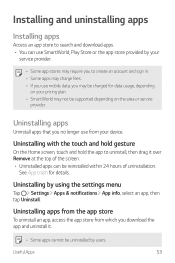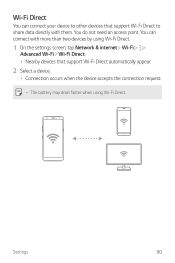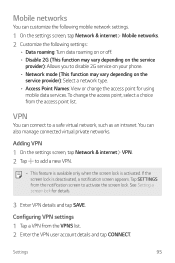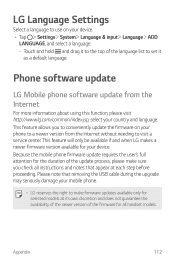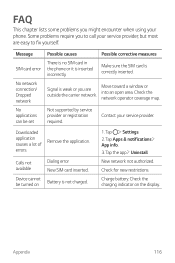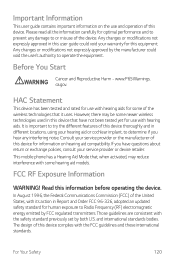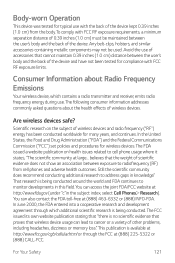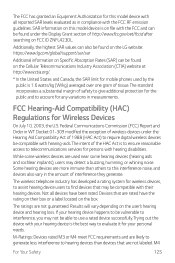LG Solo LTE Support Question
Find answers below for this question about LG Solo LTE.Need a LG Solo LTE manual? We have 2 online manuals for this item!
Question posted by simsjosh151 on August 16th, 2021
Requesting Info
Current Answers
Answer #1: Posted by hzplj9 on August 16th, 2021 8:04 AM
https://droidchart.com/en/lg/lg-solo-lte-lg-l423dl-5978
Hope that solves your problem
Answer #2: Posted by SonuKumar on August 16th, 2021 8:08 AM
its not about lG phones or any other phone calculator !!
General/basic calculation need only.
Since android is open platform for apps and over 1400000 apps avail.
Best is Mi calculator app !!
Please respond to my effort to provide you with the best possible solution by using the "Acceptable Solution" and/or the "Helpful" buttons when the answer has proven to be helpful.
Regards,
Sonu
Your search handyman for all e-support needs!!
Related LG Solo LTE Manual Pages
LG Knowledge Base Results
We have determined that the information below may contain an answer to this question. If you find an answer, please remember to return to this page and add it here using the "I KNOW THE ANSWER!" button above. It's that easy to earn points!-
Washing Machine: How can I save my preferred settings? - LG Consumer Knowledge Base
... the clothing What does Direct Drive Motor mean? Side by Side -- Electric Range Microwave oven Washers Dryers Vacuum Washer/Dryer Combo Air Conditioner -- Network Storage Mobile Phones Computer Products -- LG Knowledge Base Search: Radiant Cooktop -- -
What are DTMF tones? - LG Consumer Knowledge Base
... eight different tones. The range is actually two tones - Article ID: 6452 Views: 1703 LG Mobile Phones: Tips and Care Troubleshooting tips for general use digital signals instead of appliances, such as DTMF (...adjusting the DTMF tones will have the same lower frequency, but DTMF is also used over mobile phones to adjust the DTMF Tones setting? DTMF can be set from the Main Menu (the... -
Mobile Phones: Lock Codes - LG Consumer Knowledge Base
...code. It is by performing a Full or Hard Reset on the phone as a simple PIN or an alphanumeric code. GSM Mobile Phones: The Security Code is used to Erase Contacts and Call Registries, Lock...: this option. The default code is usually required or requested when wanting to have the phone re-programmed. This needs to be requested from Phone unless they are tied to the SIM, it will be...
Similar Questions
how to rest factory settings on my LG GS170 mobile phone
my phone is a virgin mobile kyocera and i had to reset it. once i did it would no longer authenticat...
I just bought this LG430G phone but haven't opened it yet, still deciding whether to keep itor keep ...
I've forgotten the password for voice mail on one of my mobile phones. Put in several combination bu...