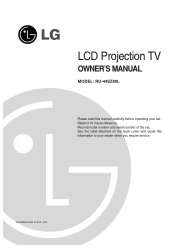LG RU-44SZ80L Support Question
Find answers below for this question about LG RU-44SZ80L - LG - 44" Rear Projection TV.Need a LG RU-44SZ80L manual? We have 1 online manual for this item!
Question posted by dalen194 on October 17th, 2012
Lg 52sx4d-ub The Lamp Wont Turn On
The person who posted this question about this LG product did not include a detailed explanation. Please use the "Request More Information" button to the right if more details would help you to answer this question.
Supporting Images
You can click the images below to enlargeCurrent Answers
Related LG RU-44SZ80L Manual Pages
LG Knowledge Base Results
We have determined that the information below may contain an answer to this question. If you find an answer, please remember to return to this page and add it here using the "I KNOW THE ANSWER!" button above. It's that easy to earn points!-
Rear Projection Color TV Instruction Manual: Displaying Text/Captions Setup/Selecting Caption Mode - LG Consumer Knowledge Base
... enter button to select On, EZ Mute or Off. 4. This TV is turned on. Article ID: 3250 Views: 582 Rear Projection Color TV Instruction Manual: Basic Setup and Operation Manual Channel Operation Rear Projection Color TV Instruction Manual: Basic Setup and Operation Clock Setup: Auto/Manual Rear Projection Color TV Instruction Manual: Basic Setup and Operation: Off Timer/On Timer Setup... -
Rear Projection Color TV Instruction Manual: Closed Caption Options and Settings - LG Consumer Knowledge Base
...are caused when the TV signal splits and follows two paths. The signal from automobile ignition systems, neon lamps, electrical drills or ...the subtitles for translation into captions in ... Sometimes TV stations broadcast two different caption signals on the television screen in teaching language skills. • IGNITION...Rear Projection Color TV Instruction Manual: PIP(Picture in advance. -
Rear Projection Color TV Instruction Manual: Basic Setup and Operation: Sleep Timer/Key Lock Setup - LG Consumer Knowledge Base
... return to sleep. / Projection TV Rear Projection Color TV Instruction Manual: Basic Setup and Operation: Sleep Timer/Key Lock Setup Sleep Timer Setup You don't have to remember to switch the TV to standby mode before you go to TV viewing. • The Sleep Timer automatically turns the TV off function will disappear and the TV turn-off after the preset...
Similar Questions
Lg 62sx4d-ub Dims After Being Turned On
My 62sx4d-ub is normal brightness when the tv is first turned on. After 1-2 minutes it instantly dim...
My 62sx4d-ub is normal brightness when the tv is first turned on. After 1-2 minutes it instantly dim...
(Posted by jeffkratzwald 9 years ago)
Lamp Indicator Flashes Red Then Turns Off Tv
In less than a minute after turning the TV on the lamp indicator light flashes red a few times then ...
In less than a minute after turning the TV on the lamp indicator light flashes red a few times then ...
(Posted by dkais999 9 years ago)
There Is A Yellow Light Flashing When I Try To Turn My Tv On An Then Back To Red
(Posted by bpetetkinbp 11 years ago)
How Do I Get A Password To Enter The Service Menu On A Zenith/lg Ru44sz80l Dlp T
I recently replaced the lamp on my Zenith RU44SZ80L TV but it still turns itself off from time to ti...
I recently replaced the lamp on my Zenith RU44SZ80L TV but it still turns itself off from time to ti...
(Posted by moodybarrick 13 years ago)
How To Change Lamp
Where is the old lamp and how do I replace with new one.
Where is the old lamp and how do I replace with new one.
(Posted by pamela63090 14 years ago)