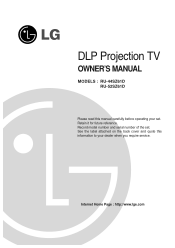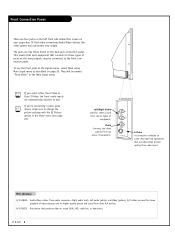LG RU-44SZ61D Support Question
Find answers below for this question about LG RU-44SZ61D - LG - 44" Rear Projection TV.Need a LG RU-44SZ61D manual? We have 1 online manual for this item!
Question posted by dkais999 on September 22nd, 2014
Lamp Indicator Flashes Red Then Turns Off Tv
In less than a minute after turning the TV on the lamp indicator light flashes red a few times then the TV shuts off. I checked the bulb it looks okay, but who knows. I've read it could be the cooling fan, is that something I can replace, if so how do I do it? I am open to suggestions. Thank you. DK
Current Answers
Answer #1: Posted by TommyKervz on September 23rd, 2014 7:08 AM
Downlaod and refare to the service manual below
http://www.manualslib.com/manual/697576/Lg-Ru-44sz61d.html
related problem details here
Related LG RU-44SZ61D Manual Pages
LG Knowledge Base Results
We have determined that the information below may contain an answer to this question. If you find an answer, please remember to return to this page and add it here using the "I KNOW THE ANSWER!" button above. It's that easy to earn points!-
Dehumidifier will not start or run at all - LG Consumer Knowledge Base
... water bucket full with the light on ? Wait about 2 minutes before restarting after power failure or after turning it off ? Is the bucket full indicator light on ? When the water bucket full lamp is on . Home fuse or circuit breaker may have blown or tripped. Replace blown fuse or reset circuit breaker. Turn the humidity control switch toward... -
Television: No Power - LG Consumer Knowledge Base
... the television will illuminate. Television No Picture What is turned on, the LED will change to blue or green depending on the model. If the issue is the wall outlet. Usually, on a television receiving power from the electrical outlet a "red" standby indicator will not respond to a TV Article ID: 6281 Views: 5615 TV -> LCD TV Plasma TV HDTV-Gaming... -
LHB975 Rear Speaker / Subwoofer Syncing - LG Consumer Knowledge Base
...160;the blue LED indicator lights, pairing was successful. Press and hold the [STOP] button on the main unit and the [MUTE] button on the front LCD. Turn on both the wireless... 2010 Views: 306 Blu-ray player: Checking for updated firmware from within the... If you see the blue LED indicator lights, please repeat steps 1-4. / Home Theater LHB975 Rear Speaker / Subwoofer Syncing In a case...
Similar Questions
Where Can I Get Service Manual For Lg Ru-44sz51d Dlp Set.
I need to replace the buld. Indicator light for bulb flashes red when i try to turn on TV, and TV th...
I need to replace the buld. Indicator light for bulb flashes red when i try to turn on TV, and TV th...
(Posted by bzike1 10 years ago)
Tv Turns Off
The tv will just shut off on its own at random times. Sometimes 10 minutes sometimes more, what coul...
The tv will just shut off on its own at random times. Sometimes 10 minutes sometimes more, what coul...
(Posted by vinpenn 10 years ago)
There Is A Yellow Light Flashing When I Try To Turn My Tv On An Then Back To Red
(Posted by bpetetkinbp 11 years ago)
How Do I Get A Password To Enter The Service Menu On A Zenith/lg Ru44sz80l Dlp T
I recently replaced the lamp on my Zenith RU44SZ80L TV but it still turns itself off from time to ti...
I recently replaced the lamp on my Zenith RU44SZ80L TV but it still turns itself off from time to ti...
(Posted by moodybarrick 14 years ago)