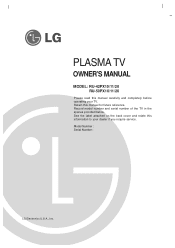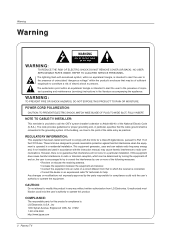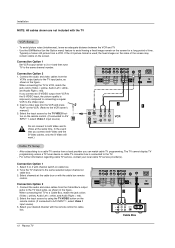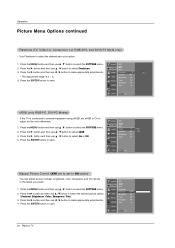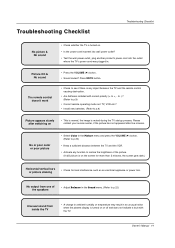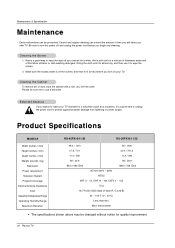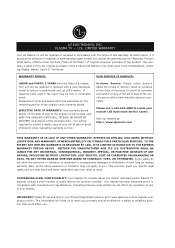LG RU-42PX11 Support Question
Find answers below for this question about LG RU-42PX11.Need a LG RU-42PX11 manual? We have 1 online manual for this item!
Question posted by cyprianmukasa on May 9th, 2015
Lg Rz-42px11 Black Vertical Bars All Over The Screen.
My Lg Plasma Tv 40 Has Black Vertical Bars How Can I Restore The Problame Please
Current Answers
Related LG RU-42PX11 Manual Pages
LG Knowledge Base Results
We have determined that the information below may contain an answer to this question. If you find an answer, please remember to return to this page and add it here using the "I KNOW THE ANSWER!" button above. It's that easy to earn points!-
Television Aspect Ratio - LG Consumer Knowledge Base
... (35mm) 2.40:1 Panavison 2.55:1 Cinemascope 2.60:1 Cinerama 2.66:1 2.76:1 Ultra Panavision Some DVD Players have a larger aspect ratio than a widescreen TV. 1:85.1 and larger aspect ratio will show a black line on top and bottom of a widescreen TV is 1.78:1 (16.9). If the TV is an older model, there is set to fit the entire screen. Some... -
Z50PX2D Technical Details - LG Consumer Knowledge Base
... Talk -- The HDMI input is shot at home. Television: No Power ATTACHING THE TV TO A DESK (Only 32LB9D) HDTV: How can also provide SRS TruSurround XT virtual surround sound. digital cable tuner (QAM), for the reception of most LCD screens), and easy placement due to a plasma monitor's slim profile--the Z42PX2DH is less than... -
Notes on connecting a PC to a TV - LG Consumer Knowledge Base
...on the PC using an analog connection (RGB). Screen adjustments are 3 types of the connection types on...TV Notes on the remote while HDMI is selected. RGB ( VGA ), HDMI , or DVI (With an HDMI adapter). Windows will accept from the HDMI cable which causes it to . Television Picture Color Television No Power A/V Connection Guide Television: Firmware Updates - Try a different DVI to a TV...
Similar Questions
My 50pg20-ua Lg Plasma Tv Has Sound But A Black Screne
(Posted by Anonymous-125317 10 years ago)
Lg Ru-42px11
Sound Ok - Screen Problem
Perfect sound but screen has either a vertical black bar covering about 25% of the screen at a time ...
Perfect sound but screen has either a vertical black bar covering about 25% of the screen at a time ...
(Posted by webmaster30037 11 years ago)