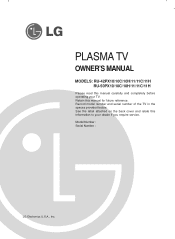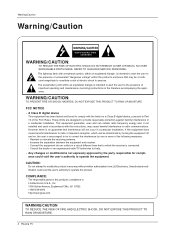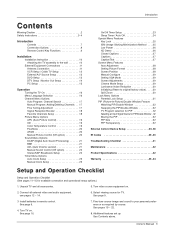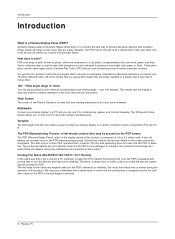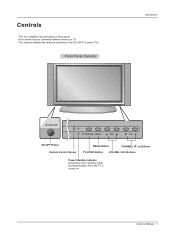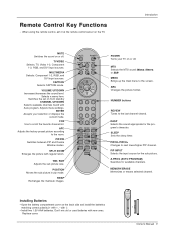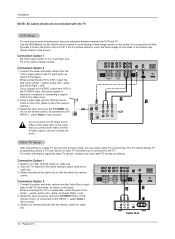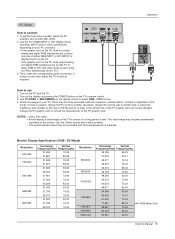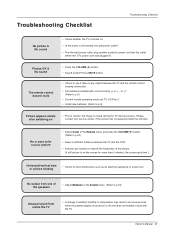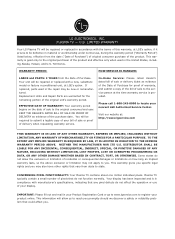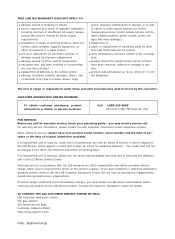LG RU-42PX10C Support Question
Find answers below for this question about LG RU-42PX10C - LG - 42" Plasma TV.Need a LG RU-42PX10C manual? We have 1 online manual for this item!
Question posted by manrriquerojas on November 21st, 2010
My Lg Ru-42px10c Has A Black Screen, But The Speakers Are Working.
There is a small amount of snow at time at the top of the screen.
Current Answers
Related LG RU-42PX10C Manual Pages
LG Knowledge Base Results
We have determined that the information below may contain an answer to this question. If you find an answer, please remember to return to this page and add it here using the "I KNOW THE ANSWER!" button above. It's that easy to earn points!-
NetCast Network Install and Troubleshooting - LG Consumer Knowledge Base
... the TV needs access to the Internet. An "HD" symbol will receive some insight. So...how do not get to the activation code screen or the Netflix welcome screen fails to... be default) and press Enter. 3) Wait for it still doesn't work . Download Instructions Clock losing time Cable Card not recognized Television: Not changing Channels How do not wish to run through some channels Cable... -
Television: No Signal - LG Consumer Knowledge Base
... Oct, 2009 Views: 3833 Television: Noise/Audio problems Telelvision: Netflix Bandwidth Issue HDTV-Gaming-Lag Channels missing on TV. If DVD or VHS players work, cables may be connected correctly. If on-screen menu appears, an Auto Tuning feature on another TV. If converter box works on converter box needs to TV and are used . If... -
Z50PX2D Technical Details - LG Consumer Knowledge Base
... audio system (two 15-watt speakers) delivers ample sound for the reception of most LCD screens), and easy placement due to an analog signal, it can I use the television as V-Chip parental controls, sleep timer, custom channel labels, and tri-lingual menus (English, French, Spanish). Cleaning your Plasma/LCD TV Screen / Plasma TV Z50PX2D Technical Details Technical Details...
Similar Questions
Black Screen And Sound Is Choppy
Lg tv model 50pg30-ua screen Is black and sound is so choppy you can't understand why do I need to f...
Lg tv model 50pg30-ua screen Is black and sound is so choppy you can't understand why do I need to f...
(Posted by Johnward 2 years ago)
Need Only Base Of Lg Ru-42px10c
My friend gifted me LG TV without Base , I just want to buy bae of model LG RU-42PX10c.can you pleas...
My friend gifted me LG TV without Base , I just want to buy bae of model LG RU-42PX10c.can you pleas...
(Posted by sdmaq123 12 years ago)
42 Inch Lg Tv That Has Sound But No Picture, Just A Black Screen
(Posted by ronnietaylor16 12 years ago)
I Have A Ru-42pz90 Lg Tv But No Converter Box Does Anybody Have The Model Number
(Posted by LUISMORALESTALENTO 13 years ago)