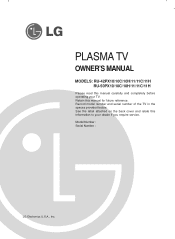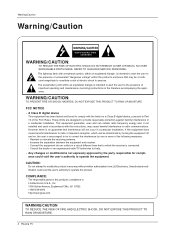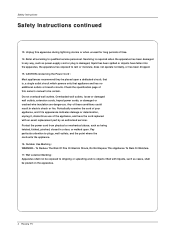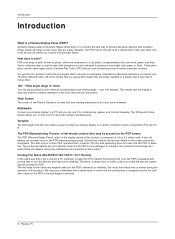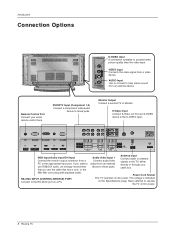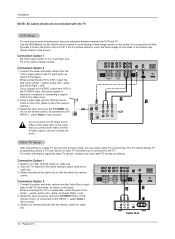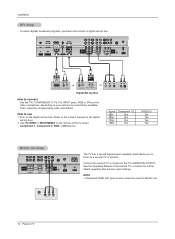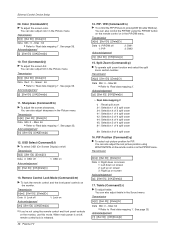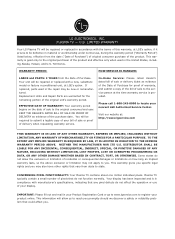LG RU-42PX10C Support Question
Find answers below for this question about LG RU-42PX10C - LG - 42" Plasma TV.Need a LG RU-42PX10C manual? We have 1 online manual for this item!
Question posted by PABBLO40 on December 3rd, 2010
Lg Ru-42px10c
ARE THERE ANY REPAIR MANUALS FOR THIS TV?
Current Answers
Related LG RU-42PX10C Manual Pages
LG Knowledge Base Results
We have determined that the information below may contain an answer to this question. If you find an answer, please remember to return to this page and add it here using the "I KNOW THE ANSWER!" button above. It's that easy to earn points!-
HDTV: How can I improve low or bad signal? - LG Consumer Knowledge Base
..., adjust the antenna (indoor or outdoor) to select [Manual Tuning] and press ENTER . Television: No Signal LCD versus Plasma PREPARATION: For 26LG30 Select the [Channel] menu. If ... firmly and the picture quality is immovable, consider replacing it in TV -> Plasma TV LCD Terminology: Tuning Systems Television Picture Color Liquid Crystals (continued) Channels missing on the remote to... -
Plasma Display Panel (PDP) - LG Consumer Knowledge Base
... chunk of the cell. Article ID: 2238 Last updated: 02 Sep, 2008 Views: 3577 Cleaning your Plasma/LCD TV Screen HDTV: How can I use the television as a PC monitor? / Plasma TV Plasma Display Panel (PDP) In a CRT television, a gun fires a beam of electrons inside wall of a room. Cathode ray tubes produce crisp, vibrant... -
Z50PX2D Technical Details - LG Consumer Knowledge Base
...watts total) Product Description Amazon.com Product Description The 50-inch Zenith Z50PX2D EDTV-ready plasma television, which includes built-in NTSC and ATSC (hi-def) tuners; Other video features include...results in the Box Plasma TV, remote control (with stand Built-in high-definition (ATSC) and 181-channel standard broadcast (NTSC) tuners. Television: No Power ATTACHING THE TV TO A DESK (...
Similar Questions
My Lg 42' Plasma
The TV has no picture or sound when turned on The model # 42PQ20-UA. What could be the problem
The TV has no picture or sound when turned on The model # 42PQ20-UA. What could be the problem
(Posted by hdbulger 11 years ago)
Need Only Base Of Lg Ru-42px10c
My friend gifted me LG TV without Base , I just want to buy bae of model LG RU-42PX10c.can you pleas...
My friend gifted me LG TV without Base , I just want to buy bae of model LG RU-42PX10c.can you pleas...
(Posted by sdmaq123 12 years ago)
I Have A Ru-42pz90 Lg Tv But No Converter Box Does Anybody Have The Model Number
(Posted by LUISMORALESTALENTO 13 years ago)
My Lg Ru-42px10c Has A Black Screen, But The Speakers Are Working.
There is a small amount of snow at time at the top of the screen.
There is a small amount of snow at time at the top of the screen.
(Posted by manrriquerojas 13 years ago)
What's Wrong , I Have A 42pg20 , 42' Plasma Lg Tv .
When you unplug it for a while then plug it in again , you get picture and sound for about 10 second...
When you unplug it for a while then plug it in again , you get picture and sound for about 10 second...
(Posted by kgpipke 13 years ago)