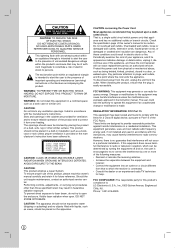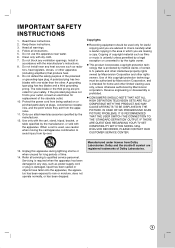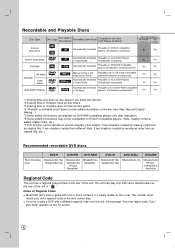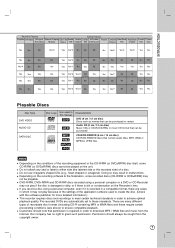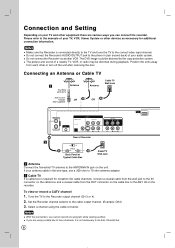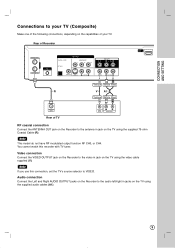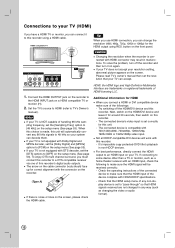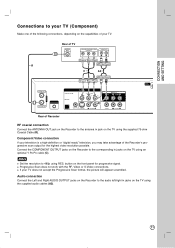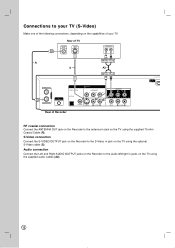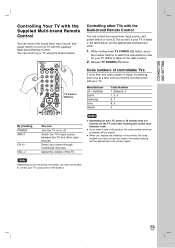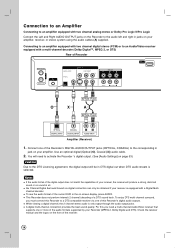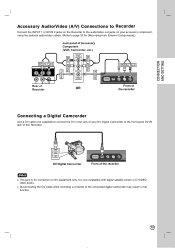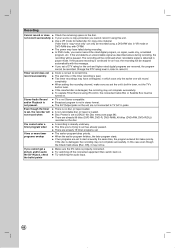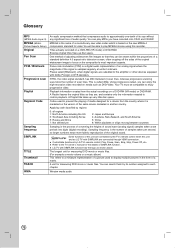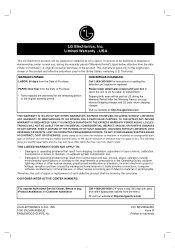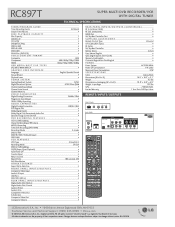LG RC897T Support Question
Find answers below for this question about LG RC897T - LG - DVDr/ VCR Combo.Need a LG RC897T manual? We have 2 online manuals for this item!
Question posted by lonestranger on August 5th, 2012
Lg Rc897t Wont Go Past Hello On Startup
lg rc897t wont go past hello on startup
Current Answers
Answer #1: Posted by cd on April 19th, 2013 5:03 PM
A hard reset MAY (but is not guaranteed to) resolve this problem. To do a hard reset, unplug the unit, then hold the power button on the main unit down for 30 seconds. Plug back in and see if the problem is resolved. If not, mail-in repair will be $69 plus parts and shipping. New DVD/VCR units start at $90 elsewhere.
Related LG RC897T Manual Pages
LG Knowledge Base Results
We have determined that the information below may contain an answer to this question. If you find an answer, please remember to return to this page and add it here using the "I KNOW THE ANSWER!" button above. It's that easy to earn points!-
Improving signal strength on the digital converter box. - LG Consumer Knowledge Base
... . Check your previous scan. Make sure no signal" will appear on the converter remote to a VCR? DTT 900/901 Converter Box Hookup Option A Digital Converter Box: How do not have a stable signal...aimming your antenna directly at the broadcast tower may be used help may not result in the past, from your setup and cable connections. If auto scanning has already been completed in the... -
What type of antenna should I use? - LG Consumer Knowledge Base
...or variation) is broadcast using UHF. Make Magazine has a great video showing you how to work with the new DTV signals, but ... analog TV, it 's the easiest and safest way. In the past, analog channels above , you may be placed where it in plastic. DB2...a UHF antenna. In Review Use a UHF antenna or UHF/VHF combo The higher the antenna, the better The farther away, the larger the... -
What type of antenna should I use? - LG Consumer Knowledge Base
...and the two retractable straight antennas? Make Magazine has a great video showing you how to make your own antenna. Signal strength on... in stores. In Review Use a UHF antenna or UHF/VHF combo The higher the antenna, the better The farther away, the larger... remote and choosing Setup->Manual Tuning. In the past, analog channels above the TV and aimed towards the broadcast tower...
Similar Questions
Repairing Lg Rc897t
no sound picture cuts and! Is it worth repairing?
no sound picture cuts and! Is it worth repairing?
(Posted by ericizumi51 2 years ago)
Lg Rc897t - Dvdr/ Vcr Combo Will Not Power On
(Posted by Anonymous-30211 12 years ago)
Do You Have And Written Instruction On Playing A Cd In Your Rc897t Recorder?
In the instruction manual for the MODEL RC897T DVD/Video Tape Recorder with Digital Tuner I could no...
In the instruction manual for the MODEL RC897T DVD/Video Tape Recorder with Digital Tuner I could no...
(Posted by boblawrence 14 years ago)